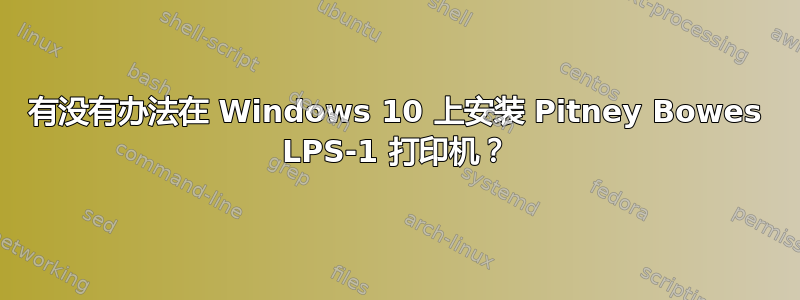
我一直尝试让 Windows 10 识别 USB 端口上的 Pitney Bowes LPS-1 标签打印机,但没有成功。USBView 向我提供了以下信息:
[Port6] : USB Printing Support
Is Port User Connectable: yes
Is Port Debug Capable: no
Companion Port Number: 0
Companion Hub Symbolic Link Name:
Protocols Supported:
USB 1.1: yes
USB 2.0: yes
USB 3.0: no
Device Power State: PowerDeviceD0
---===>Device Information<===---
English product name: "LPS-1"
ConnectionStatus:
Current Config Value: 0x01 -> Device Bus Speed: Full (is not SuperSpeed or higher capable)
Device Address: 0x04
Open Pipes: 2
===>Device Descriptor<===
bLength: 0x12
bDescriptorType: 0x01
bcdUSB: 0x0110
bDeviceClass: 0x00 -> This is an Interface Class Defined Device
bDeviceSubClass: 0x00
bDeviceProtocol: 0x00
bMaxPacketSize0: 0x08 = (8) Bytes
idVendor: 0x04F9 = Brother Industries, Ltd.
idProduct: 0x2050
bcdDevice: 0x0100
iManufacturer: 0x01
English (United States) "Pitney Bowes "
iProduct: 0x02
English (United States) "LPS-1"
iSerialNumber: 0x03
English (United States) "F5G114971"
bNumConfigurations: 0x01
---===>Open Pipes<===---
===>Endpoint Descriptor<===
bLength: 0x07
bDescriptorType: 0x05
bEndpointAddress: 0x81 -> Direction: IN - EndpointID: 1
bmAttributes: 0x02 -> Bulk Transfer Type
wMaxPacketSize: 0x0010 = 0x10 bytes
bInterval: 0x00
===>Endpoint Descriptor<===
bLength: 0x07
bDescriptorType: 0x05
bEndpointAddress: 0x02 -> Direction: OUT - EndpointID: 2
bmAttributes: 0x02 -> Bulk Transfer Type
wMaxPacketSize: 0x0040 = 0x40 bytes
bInterval: 0x00
---===>Full Configuration Descriptor<===---
===>Configuration Descriptor<===
bLength: 0x09
bDescriptorType: 0x02
wTotalLength: 0x0020 -> Validated
bNumInterfaces: 0x01
bConfigurationValue: 0x01
iConfiguration: 0x00
bmAttributes: 0xC0 -> Self Powered
MaxPower: 0x00 = 0 mA
===>Interface Descriptor<===
bLength: 0x09
bDescriptorType: 0x04
bInterfaceNumber: 0x00
bAlternateSetting: 0x00
bNumEndpoints: 0x02
bInterfaceClass: 0x07 -> This is a Printer USB Device Interface Class
bInterfaceSubClass: 0x01
bInterfaceProtocol: 0x02
iInterface: 0x00
===>Endpoint Descriptor<===
bLength: 0x07
bDescriptorType: 0x05
bEndpointAddress: 0x81 -> Direction: IN - EndpointID: 1
bmAttributes: 0x02 -> Bulk Transfer Type
wMaxPacketSize: 0x0010 = 0x10 bytes
bInterval: 0x00
===>Endpoint Descriptor<===
bLength: 0x07
bDescriptorType: 0x05
bEndpointAddress: 0x02 -> Direction: OUT - EndpointID: 2
bmAttributes: 0x02 -> Bulk Transfer Type
wMaxPacketSize: 0x0040 = 0x40 bytes
bInterval: 0x00
我不明白为什么 Windows 拒绝将其视为 USB 端口上的打印机。有没有人成功安装了这台打印机,即使是它的 OEM 型号 Brother QL-500?(Brother 驱动程序安装程序看不到打印机。)
答案1
该打印机可以在 Windows 10 下用作 Brother QL-500,但您必须绕过基础安装程序,如果它看不到标识为 Brother 打印机的打印机,它会阻止安装。
从 Brother 网站下载 QL-500/550 驱动程序安装程序后,它将创建一个名为“qd500w550bus”的文件夹。导航到该文件夹,然后向下到 ..\x64\QL500 文件夹。在那里,运行“dsetupn.exe”文件并完成驱动程序安装。您需要重新启动机器。请注意,在我的情况下,我必须将设置中打印机条目上的端口更改为使用 USB001(虚拟 USB 端口)。我不知道为什么会这样。默认情况下,驱动程序将自行安装以打印到文件。
现在,您可以将 LPS-1 用作标签打印机,但您必须确保打印机驱动程序设置为使用您已加载到打印机中的标签尺寸。使用打印机属性根据需要进行更改。请注意,要使用某些 Brother 风格的标签盒,您可能需要移除底部的标签,才能使其完全放入打印机中。


