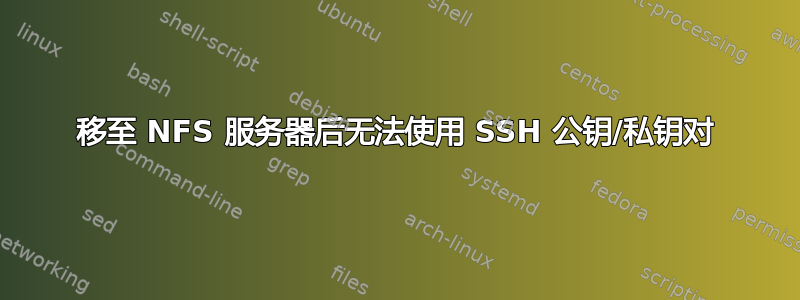
我试图理解为什么在 (2) 个不同的虚拟机上移动主目录会导致其中一个虚拟机上的 SSH 公钥/私钥身份验证混乱,而另一个虚拟机上却不会。我正在将所有本地用户帐户的主目录移动到 NFS 服务器;新家将是/VM-home/用户名。我复制了当前的主目录rsync-auv,因此权限是正确的($HOME/.ssh 上为 0700)。更改我的主目录后/etc/密码,我重新启动了每个系统。
正如您所看到的,SSH 连接在 ArcoLinux 上按预期工作,但在 CentOS 上失败。我知道 CentOS 看到了我的新家,因为可以通过 Virt-Manager 登录;我什至删除了旧家,以确保它没有被使用。我想在继续重新配置其他虚拟机之前解决这个问题。
$ ssh -v qemu-arcolinux
OpenSSH_7.6p1 Ubuntu-4ubuntu0.3, OpenSSL 1.0.2n 7 Dec 2017
debug1: Reading configuration data /etc/ssh/ssh_config
debug1: /etc/ssh/ssh_config line 19: Applying options for *
debug1: Connecting to qemu-arcolinux [192.168.122.19] port 22.
debug1: Connection established.
debug1: identity file /home/me/.ssh/id_rsa type 0
debug1: key_load_public: No such file or directory
debug1: identity file /home/me/.ssh/id_rsa-cert type -1
debug1: key_load_public: No such file or directory
debug1: identity file /home/me/.ssh/id_dsa type -1
debug1: key_load_public: No such file or directory
debug1: identity file /home/me/.ssh/id_dsa-cert type -1
debug1: key_load_public: No such file or directory
debug1: identity file /home/me/.ssh/id_ecdsa type -1
debug1: key_load_public: No such file or directory
debug1: identity file /home/me/.ssh/id_ecdsa-cert type -1
debug1: key_load_public: No such file or directory
debug1: identity file /home/me/.ssh/id_ed25519 type -1
debug1: key_load_public: No such file or directory
debug1: identity file /home/me/.ssh/id_ed25519-cert type -1
debug1: Local version string SSH-2.0-OpenSSH_7.6p1 Ubuntu-4ubuntu0.3
debug1: Remote protocol version 2.0, remote software version OpenSSH_8.1
debug1: match: OpenSSH_8.1 pat OpenSSH* compat 0x04000000
debug1: Authenticating to qemu-arcolinux:22 as 'summersd'
debug1: SSH2_MSG_KEXINIT sent
debug1: SSH2_MSG_KEXINIT received
debug1: kex: algorithm: curve25519-sha256
debug1: kex: host key algorithm: ecdsa-sha2-nistp256
debug1: kex: server->client cipher: [email protected] MAC: <implicit> compression: none
debug1: kex: client->server cipher: [email protected] MAC: <implicit> compression: none
debug1: expecting SSH2_MSG_KEX_ECDH_REPLY
debug1: Server host key: XXXXXXXXXX
debug1: Host 'qemu-arcolinux' is known and matches the ECDSA host key.
debug1: Found key in /home/me/.ssh/known_hosts:9
debug1: rekey after 134217728 blocks
debug1: SSH2_MSG_NEWKEYS sent
debug1: expecting SSH2_MSG_NEWKEYS
debug1: SSH2_MSG_NEWKEYS received
debug1: rekey after 134217728 blocks
debug1: SSH2_MSG_EXT_INFO received
debug1: kex_input_ext_info: server-sig-algs=<ssh-ed25519,ssh-rsa,rsa-sha2-256,rsa-sha2-512,ssh-dss,ecdsa-sha2-nistp256,ecdsa-sha2-nistp384,ecdsa-sha2-nistp521>
debug1: SSH2_MSG_SERVICE_ACCEPT received
debug1: Authentications that can continue: publickey
debug1: Next authentication method: publickey
debug1: Offering public key: RSA XXXXXXXXXX /home/me/.ssh/id_rsa
debug1: Server accepts key: pkalg rsa-sha2-512 blen 279
debug1: Authentication succeeded (publickey).
Authenticated to qemu-arcolinux ([192.168.122.19]:22).
debug1: channel 0: new [client-session]
debug1: Requesting [email protected]
debug1: Entering interactive session.
debug1: pledge: exec
debug1: client_input_global_request: rtype [email protected] want_reply 0
debug1: Remote: /VM-home/me/.ssh/authorized_keys:1: key options: agent-forwarding port-forwarding pty user-rc x11-forwarding
debug1: Remote: /VM-home/me/.ssh/authorized_keys:1: key options: agent-forwarding port-forwarding pty user-rc x11-forwarding
debug1: Requesting X11 forwarding with authentication spoofing.
debug1: Sending environment.
debug1: Sending env LANG = en_US.UTF-8
Last login: Tue Jan 14 19:00:50 2020 from 192.168.122.1
$ ssh -v qemu-centos
OpenSSH_7.6p1 Ubuntu-4ubuntu0.3, OpenSSL 1.0.2n 7 Dec 2017
debug1: Reading configuration data /etc/ssh/ssh_config
debug1: /etc/ssh/ssh_config line 19: Applying options for *
debug1: Connecting to qemu-centos [192.168.122.16] port 22.
debug1: Connection established.
debug1: identity file /home/me/.ssh/id_rsa type 0
debug1: key_load_public: No such file or directory
debug1: identity file /home/me/.ssh/id_rsa-cert type -1
debug1: key_load_public: No such file or directory
debug1: identity file /home/me/.ssh/id_dsa type -1
debug1: key_load_public: No such file or directory
debug1: identity file /home/me/.ssh/id_dsa-cert type -1
debug1: key_load_public: No such file or directory
debug1: identity file /home/me/.ssh/id_ecdsa type -1
debug1: key_load_public: No such file or directory
debug1: identity file /home/me/.ssh/id_ecdsa-cert type -1
debug1: key_load_public: No such file or directory
debug1: identity file /home/me/.ssh/id_ed25519 type -1
debug1: key_load_public: No such file or directory
debug1: identity file /home/me/.ssh/id_ed25519-cert type -1
debug1: Local version string SSH-2.0-OpenSSH_7.6p1 Ubuntu-4ubuntu0.3
debug1: Remote protocol version 2.0, remote software version OpenSSH_7.8
debug1: match: OpenSSH_7.8 pat OpenSSH* compat 0x04000000
debug1: Authenticating to qemu-centos:22 as 'me'
debug1: SSH2_MSG_KEXINIT sent
debug1: SSH2_MSG_KEXINIT received
debug1: kex: algorithm: [email protected]
debug1: kex: host key algorithm: ecdsa-sha2-nistp256
debug1: kex: server->client cipher: [email protected] MAC: <implicit> compression: none
debug1: kex: client->server cipher: [email protected] MAC: <implicit> compression: none
debug1: expecting SSH2_MSG_KEX_ECDH_REPLY
debug1: Server host key: XXXXXXXXXX
debug1: Host 'qemu-centos' is known and matches the ECDSA host key.
debug1: Found key in /home/me/.ssh/known_hosts:3
debug1: rekey after 134217728 blocks
debug1: SSH2_MSG_NEWKEYS sent
debug1: expecting SSH2_MSG_NEWKEYS
debug1: SSH2_MSG_NEWKEYS received
debug1: rekey after 134217728 blocks
debug1: SSH2_MSG_EXT_INFO received
debug1: kex_input_ext_info: server-sig-algs=<ssh-ed25519,ssh-rsa,rsa-sha2-256,rsa-sha2-512,ssh-dss,ecdsa-sha2-nistp256,ecdsa-sha2-nistp384,ecdsa-sha2-nistp521,null>
debug1: SSH2_MSG_SERVICE_ACCEPT received
debug1: Authentications that can continue: publickey
debug1: Next authentication method: publickey
debug1: Offering public key: RSA XXXXXXXXXX /home/me/.ssh/id_rsa
debug1: Authentications that can continue: publickey
debug1: Trying private key: /home/me/.ssh/id_dsa
debug1: Trying private key: /home/me/.ssh/id_ecdsa
debug1: Trying private key: /home/me/.ssh/id_ed25519
debug1: No more authentication methods to try.
me@qemu-centos: Permission denied (publickey).
答案1
将我的主目录移动到新驱动器后,我遇到了同样的问题。它确实与 selinux 有关,因为将其设置为宽容模式允许我通过 ssh 连接。但在强制模式下,我无法连接。长话短说,您必须为这些文件夹设置默认的 selinux 上下文。
此命令将递归更新您的主文件夹的 selinux 上下文,并且应该可以解决该问题。
restorecon -Rv /home


