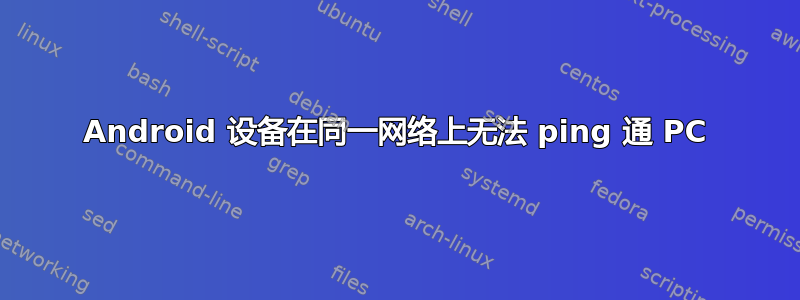
我将 Android 手机连接到 PC(安装了 Android SDK 的 Windows 10)。我将 PC 设置为移动热点,以便手机可以连接到 PC 网络。我的 PC 可以 ping 通手机的 IP 地址,但当我想从手机外壳(通过adb shell)ping 通 PC 时,它无法 ping 通。我在 PC 上有一个 HTTP 服务器,需要手机连接到该服务器,但目前无法连接到该服务器。
PC的IP地址是192.168.137.1:
Wireless LAN adapter Local Area Connection* 2:
Connection-specific DNS Suffix . :
Link-local IPv6 Address . . . . . : fe80::345d:2505:82fa:3cd5%9
IPv4 Address. . . . . . . . . . . : 192.168.137.1
Subnet Mask . . . . . . . . . . . : 255.255.255.0
Default Gateway . . . . . . . . . :
手机的IP地址是192.168.137.159:
wlan0 Link encap:UNSPEC
inet addr:192.168.137.159 Bcast:192.168.137.255 Mask:255.255.255.0
inet6 addr: fe80::5ca7:98ff:feea:cb17/64 Scope: Link
UP BROADCAST RUNNING MULTICAST MTU:1500 Metric:1
RX packets:16441523 errors:0 dropped:0 overruns:0 frame:0
TX packets:8750144 errors:0 dropped:0 overruns:0 carrier:0
collisions:0 txqueuelen:1000
RX bytes:17116348103 TX bytes:4458547550
当两者都连接到同一个路由器时,我也尝试过不使用移动热点,但问题依然存在。
问题是什么?Windows 是否有一些设置需要更改以实现可见性和可达性?
答案1
确保您的防火墙已关闭(或允许接受来自域/专用网络的请求)。
例如,从 Windows 10 -> 防火墙和网络保护 -> 域网络 -> 关闭 Microsoft Defender


