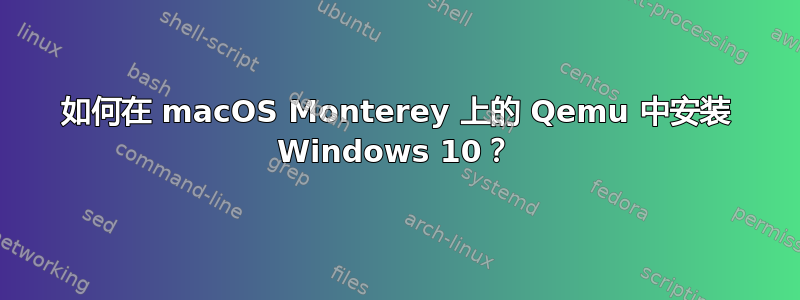
答案1
这对我有用
qemu-system-x86_64 \
-m 8G \
-monitor stdio \
-usb \
-device usb-tablet \
-device intel-hda \
-boot d \
-drive file=windows10.qcow2 \
-drive file=Win10_21H2_EnglishInternational_x64.iso,media=cdrom \
-machine type=q35,accel=hvf \
-cpu Haswell
请使用特定的 CPU(您的主机 CPU)而不是“-cpu host”



