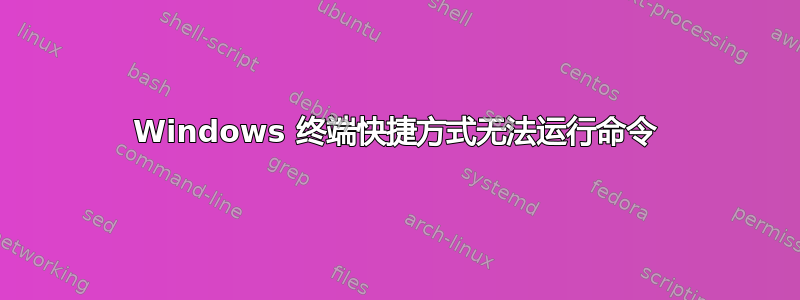
我正在尝试使用 Windows 终端创建终端助手。我创建了一个具有以下目标的快捷方式:
wt ; new-tab -p "Server" -d D:\e\server python manage.py runserver; new-tab -p "Front" -d D:\e\frontend yarn start; new-tab -p "Electron" -d D:\e\ele yarn start;
此server文件夹包含django后端,另外两个包含前端和电子代码。这就是我尝试将两个python manage.py runserver合并的原因yarn start。
但我得到的是
Python was not found; run without arguments to install from the Microsoft Store, or disable this shortcut from Settings > Manage App Execution Aliases.
[process exited with code 9009]
并且(下面的消息重复两次)
[error 0x80070002 when launching `yarn start']
但是当我导航到那里时,我可以运行命令而没有任何错误。
另一件重要的事情是,它在 Windows 终端中创建了 5 个 PS 实例。
系统信息:
Python 3.9.7
yarn 1.22.15
node v14.18.0
PS Version 5.1.19041.1320
windows terminal 1.11.2921.0
答案1
正如错误消息所表明的,它找不到 python 安装。
我假设你已经安装了 python?如果没有,只需按照建议从 Microsoft Store 安装即可。
但是,如果您已经安装了它,您可能需要检查是否可以从命令行运行 python。如果失败,您必须将 python 二进制文件所在的文件夹添加到 PATH 环境变量中,然后重试。


