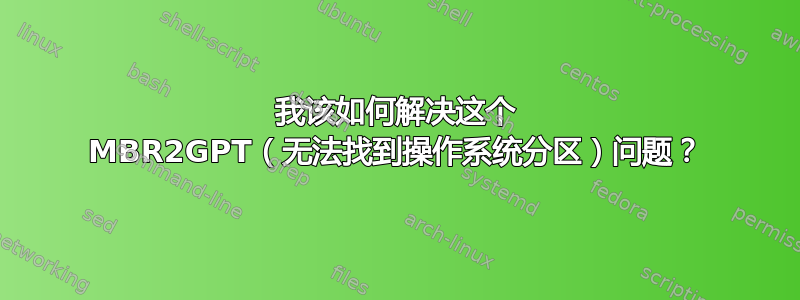
根据如何在不重新安装的情况下将 Windows 10 从 BIOS/MBR 启动迁移到 UEFI/GPT?我可以使用 Windows 10 Home 提供的 MBR2GPT 工具将系统磁盘转换为 GPT,而无需重新安装和丢失数据。我目前也在使用 Windows 10 Home。
我尝试了一下,但收到“未找到操作系统分区”的错误。
这是完整的日志`
2021-11-19 14:26:25, Info MBR2GPT was explicitly asked to run in full OS mode.
2021-11-19 14:26:25, Info MBR2GPT: Attempting to validate disk 1
2021-11-19 14:26:25, Info MBR2GPT: Retrieving layout of disk
2021-11-19 14:26:25, Info MBR2GPT: Initial partition information
2021-11-19 14:26:25, Info ===========================================================
2021-11-19 14:26:25, Info Partition layout for disk: 1
2021-11-19 14:26:25, Info Partition style : MBR
2021-11-19 14:26:25, Info MBR signature: 1316942726
2021-11-19 14:26:25, Info Number of partitions : 2
2021-11-19 14:26:25, Info ===================PARTITION===============================
2021-11-19 14:26:25, Info Number: 1
2021-11-19 14:26:25, Info Type: 7
2021-11-19 14:26:25, Info Boot: Yes
2021-11-19 14:26:25, Info Recognized: Yes
2021-11-19 14:26:25, Info Style: 0
2021-11-19 14:26:25, Info Offset: 1048576
2021-11-19 14:26:25, Info Length: 119463823872
2021-11-19 14:26:25, Info Volume: \\?\Volume{4e7ef386-0000-0000-0000-100000000000}\
2021-11-19 14:26:25, Info Drive: C:\
2021-11-19 14:26:25, Info NT Path: \Device\HardDisk1\Partition1
2021-11-19 14:26:25, Info ===================PARTITION===============================
2021-11-19 14:26:25, Info Number: 2
2021-11-19 14:26:25, Info Type: 39
2021-11-19 14:26:25, Info Boot: No
2021-11-19 14:26:25, Info Recognized: Yes
2021-11-19 14:26:25, Info Style: 0
2021-11-19 14:26:25, Info Offset: 119466360832
2021-11-19 14:26:25, Info Length: 565182464
2021-11-19 14:26:25, Info Volume: \\?\Volume{4e7ef386-0000-0000-0000-c0d01b000000}\
2021-11-19 14:26:25, Info Drive: None
2021-11-19 14:26:25, Info NT Path: \Device\HardDisk1\Partition2
2021-11-19 14:26:25, Info ===========================================================
2021-11-19 14:26:25, Info ESP partition size will be 104857600
2021-11-19 14:26:25, Info MBR2GPT: Validating layout, disk sector size is: 512 bytes
2021-11-19 14:26:25, Info BCD: Opening store. Flags: 0x0
2021-11-19 14:26:25, Info BCD: Store path: "\??\GLOBALROOT\device\harddisk1\partition1\Boot\BCD"
2021-11-19 14:26:25, Info BCD: Failed to load hive into key BCD00000000 from \??\GLOBALROOT\device\harddisk1\partition1\Boot\BCD. Status: c000000f
2021-11-19 14:26:25, Info BCD: BcdOpenStore: Failed to add store from file \??\GLOBALROOT\device\harddisk1\partition1\Boot\BCD. StoreFlags: 0x0 Status: c000000f
2021-11-19 14:26:25, Error FindOSPartitions: Cannot open BCD for boot volume. Error: 0xC000000F
2021-11-19 14:26:25, Error
Cannot find OS partition(s) for disk 1
bcdedit 日志
Windows Boot Manager
--------------------
identifier {bootmgr}
device partition=\Device\HarddiskVolume1
description Windows Boot Manager
locale en-GB
inherit {globalsettings}
default {current}
resumeobject {b8240ef0-c1cb-11ea-93ac-b1ed93ed4fd8}
displayorder {current}
toolsdisplayorder {memdiag}
timeout 30
Windows Boot Loader
-------------------
identifier {current}
device partition=C:
path \WINDOWS\system32\winload.exe
description Windows 10
locale en-GB
inherit {bootloadersettings}
recoverysequence {1e484ced-b56e-11ea-87fc-93f4e158aa1d}
displaymessageoverride CommandPrompt
recoveryenabled Yes
allowedinmemorysettings 0x15000075
osdevice partition=C:
systemroot \WINDOWS
resumeobject {b8240ef0-c1cb-11ea-93ac-b1ed93ed4fd8}
nx OptIn
bootmenupolicy Standard
使用 enum all 命令行
Windows Boot Manager
--------------------
identifier {bootmgr}
device partition=\Device\HarddiskVolume1
description Windows Boot Manager
locale en-GB
inherit {globalsettings}
default {current}
resumeobject {b8240ef0-c1cb-11ea-93ac-b1ed93ed4fd8}
displayorder {current}
toolsdisplayorder {memdiag}
timeout 30
Windows Boot Loader
-------------------
identifier {1e484ced-b56e-11ea-87fc-93f4e158aa1d}
device ramdisk=[\Device\HarddiskVolume4]\Recovery\WindowsRE\Winre.wim,{1e484cee-b56e-11ea-87fc-93f4e158aa1d}
path \windows\system32\winload.exe
description Windows Recovery Environment
locale en-GB
inherit {bootloadersettings}
displaymessage Recovery
osdevice ramdisk=[\Device\HarddiskVolume4]\Recovery\WindowsRE\Winre.wim,{1e484cee-b56e-11ea-87fc-93f4e158aa1d}
systemroot \windows
nx OptIn
bootmenupolicy Standard
winpe Yes
Windows Boot Loader
-------------------
identifier {current}
device partition=C:
path \WINDOWS\system32\winload.exe
description Windows 10
locale en-GB
inherit {bootloadersettings}
recoverysequence {1e484ced-b56e-11ea-87fc-93f4e158aa1d}
displaymessageoverride CommandPrompt
recoveryenabled Yes
allowedinmemorysettings 0x15000075
osdevice partition=C:
systemroot \WINDOWS
resumeobject {b8240ef0-c1cb-11ea-93ac-b1ed93ed4fd8}
nx OptIn
bootmenupolicy Standard
Resume from Hibernate
---------------------
identifier {b8240ef0-c1cb-11ea-93ac-b1ed93ed4fd8}
device partition=C:
path \WINDOWS\system32\winresume.exe
description Windows Resume Application
locale en-GB
inherit {resumeloadersettings}
recoverysequence {1e484ced-b56e-11ea-87fc-93f4e158aa1d}
recoveryenabled Yes
allowedinmemorysettings 0x15000075
filedevice partition=C:
filepath \hiberfil.sys
bootmenupolicy Standard
debugoptionenabled No
Windows Memory Tester
---------------------
identifier {memdiag}
device partition=\Device\HarddiskVolume1
path \boot\memtest.exe
description Windows Memory Diagnostic
locale en-GB
inherit {globalsettings}
badmemoryaccess Yes
EMS Settings
------------
identifier {emssettings}
bootems No
Debugger Settings
-----------------
identifier {dbgsettings}
debugtype Local
RAM Defects
-----------
identifier {badmemory}
Global Settings
---------------
identifier {globalsettings}
inherit {dbgsettings}
{emssettings}
{badmemory}
Boot Loader Settings
--------------------
identifier {bootloadersettings}
inherit {globalsettings}
{hypervisorsettings}
Hypervisor Settings
-------------------
identifier {hypervisorsettings}
hypervisordebugtype Serial
hypervisordebugport 1
hypervisorbaudrate 115200
Resume Loader Settings
----------------------
identifier {resumeloadersettings}
inherit {globalsettings}
Device options
--------------
identifier {1e484cee-b56e-11ea-87fc-93f4e158aa1d}
description Windows Recovery
ramdisksdidevice partition=\Device\HarddiskVolume4
ramdisksdipath \Recovery\WindowsRE\boot.sdi
我不知道为什么会发生这种情况,因为 Windows 10 启动正常,但我想升级到 Windows 11。有什么解决方案或解决方法吗?


