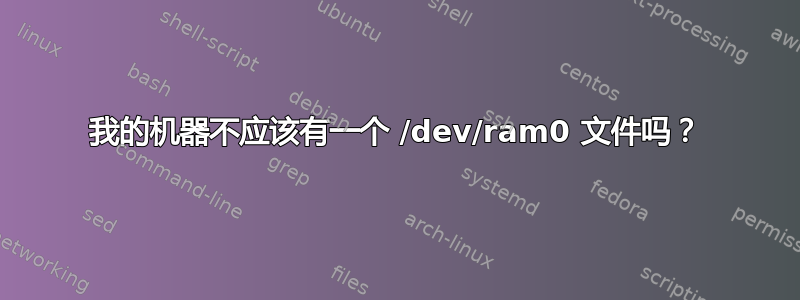
我有一个大学作业,需要创建一个 RAM 磁盘。
有人告诉我要制作一个 C 程序,对 RAM 磁盘内的文件进行多次写入,然后对硬盘上的文件执行相同操作,以比较写入速度。
为了创建 RAM 磁盘,我获得了以下脚本:
#!/bin/bash
# RAM Disk
ROOTUSER_NAME=root
MOUNTPT=/tmp/ramdisk
SIZE=2024 # 2K blocs
BLOCKSIZE=1024 # block size: 1K (1024 bytes)
DEVICE=/dev/ram0 # First RAM Disk
username=`id -nu`
[ "$username" != "$ROOTUSER_NAME" ] && echo "not authorised" && exit 1
[ ! -d "$MOUNTPT" ] && mkdir $MOUNTPT
dd if=/dev/zero of=$DEVICE count=$SIZE bs=$BLOCKSIZE
/sbin/mkfs -t ext4 $DEVICE
mount $DEVICE $MOUNTPT # the mount
chmod 777 $MOUNTPT
echo $MOUNTPT " ready"
exit 0
这里的问题是,我的机器似乎没有该/dev/ram0目录/dev;这是输出ls /dev:
ferran@amsa:~/Desktop$ ls /dev
autofs lightnvm sda tty22 tty5 ttyS18 vcs3
block log sda1 tty23 tty50 ttyS19 vcs4
bsg loop0 sda2 tty24 tty51 ttyS2 vcs5
btrfs-control loop1 sda3 tty25 tty52 ttyS20 vcs6
bus loop2 sda5 tty26 tty53 ttyS21 vcsa
cdrom loop3 sg0 tty27 tty54 ttyS22 vcsa1
cdrw loop4 sg1 tty28 tty55 ttyS23 vcsa2
char loop5 shm tty29 tty56 ttyS24 vcsa3
console loop6 snapshot tty3 tty57 ttyS25 vcsa4
core loop7 snd tty30 tty58 ttyS26 vcsa5
cpu loop8 sr0 tty31 tty59 ttyS27 vcsa6
cpu_dma_latency loop9 stderr tty32 tty6 ttyS28 vcsu
cuse loop-control stdin tty33 tty60 ttyS29 vcsu1
disk mapper stdout tty34 tty61 ttyS3 vcsu2
dma_heap mcelog tty tty35 tty62 ttyS30 vcsu3
dmmidi mem tty0 tty36 tty63 ttyS31 vcsu4
dri midi tty1 tty37 tty7 ttyS4 vcsu5
dvd mqueue tty10 tty38 tty8 ttyS5 vcsu6
ecryptfs net tty11 tty39 tty9 ttyS6 vfio
fb0 null tty12 tty4 ttyprintk ttyS7 vga_arbiter
fd nvram tty13 tty40 ttyS0 ttyS8 vhci
full port tty14 tty41 ttyS1 ttyS9 vhost-net
fuse ppp tty15 tty42 ttyS10 udmabuf vhost-vsock
hidraw0 psaux tty16 tty43 ttyS11 uhid vmci
hpet ptmx tty17 tty44 ttyS12 uinput zero
hugepages pts tty18 tty45 ttyS13 urandom zfs
hwrng random tty19 tty46 ttyS14 userio
initctl rfkill tty2 tty47 ttyS15 vcs
input rtc tty20 tty48 ttyS16 vcs1
kmsg rtc0 tty21 tty49 ttyS17 vcs2
这是输出fdisk -l:
ferran@amsa:~/Desktop$ sudo fdisk -l
[sudo] password for ferran:
Disk /dev/loop0: 4 KiB, 4096 bytes, 8 sectors
Units: sectors of 1 * 512 = 512 bytes
Sector size (logical/physical): 512 bytes / 512 bytes
I/O size (minimum/optimal): 512 bytes / 512 bytes
Disk /dev/loop1: 55,45 MiB, 58130432 bytes, 113536 sectors
Units: sectors of 1 * 512 = 512 bytes
Sector size (logical/physical): 512 bytes / 512 bytes
I/O size (minimum/optimal): 512 bytes / 512 bytes
Disk /dev/loop2: 65,22 MiB, 68378624 bytes, 133552 sectors
Units: sectors of 1 * 512 = 512 bytes
Sector size (logical/physical): 512 bytes / 512 bytes
I/O size (minimum/optimal): 512 bytes / 512 bytes
Disk /dev/loop3: 55,51 MiB, 58191872 bytes, 113656 sectors
Units: sectors of 1 * 512 = 512 bytes
Sector size (logical/physical): 512 bytes / 512 bytes
I/O size (minimum/optimal): 512 bytes / 512 bytes
Disk /dev/loop4: 65,1 MiB, 68259840 bytes, 133320 sectors
Units: sectors of 1 * 512 = 512 bytes
Sector size (logical/physical): 512 bytes / 512 bytes
I/O size (minimum/optimal): 512 bytes / 512 bytes
Disk /dev/loop5: 50,98 MiB, 53432320 bytes, 104360 sectors
Units: sectors of 1 * 512 = 512 bytes
Sector size (logical/physical): 512 bytes / 512 bytes
I/O size (minimum/optimal): 512 bytes / 512 bytes
Disk /dev/loop6: 32,3 MiB, 33865728 bytes, 66144 sectors
Units: sectors of 1 * 512 = 512 bytes
Sector size (logical/physical): 512 bytes / 512 bytes
I/O size (minimum/optimal): 512 bytes / 512 bytes
Disk /dev/loop7: 32,45 MiB, 34017280 bytes, 66440 sectors
Units: sectors of 1 * 512 = 512 bytes
Sector size (logical/physical): 512 bytes / 512 bytes
I/O size (minimum/optimal): 512 bytes / 512 bytes
Disk /dev/sda: 100 GiB, 107374182400 bytes, 209715200 sectors
Disk model: VMware Virtual S
Units: sectors of 1 * 512 = 512 bytes
Sector size (logical/physical): 512 bytes / 512 bytes
I/O size (minimum/optimal): 512 bytes / 512 bytes
Disklabel type: dos
Disk identifier: 0x70d3f840
Device Boot Start End Sectors Size Id Type
/dev/sda1 * 2048 117186559 117184512 55,9G 83 Linux
/dev/sda2 117188606 132810751 15622146 7,5G 5 Extended
/dev/sda3 132810752 132812799 2048 1M 82 Linux swap / Solaris
/dev/sda5 117188608 132810751 15622144 7,5G 82 Linux swap / Solaris
Partition table entries are not in disk order.
Disk /dev/loop8: 219 MiB, 229638144 bytes, 448512 sectors
Units: sectors of 1 * 512 = 512 bytes
Sector size (logical/physical): 512 bytes / 512 bytes
I/O size (minimum/optimal): 512 bytes / 512 bytes
对于写入速度测试,我使用以下 C 程序:
#include <stdio.h>
#include <stdlib.h>
#include <string.h>
#define MAX 10000000
int main(int argc, char *argv[]){
char *c = /* This is compiled into one long string, with no newlines. */
"Lorem ipsum dolor sit amet, consectetur adipiscing elit, "
"sed do eiusmod tempor incididunt ut labore et dolore magna aliqua. "
"Ut enim ad minim veniam, quis nostrud exercitation "
"ullamco laboris nisi ut aliquip ex ea commodo consequat. "
"Duis aute irure dolor in reprehenderit in voluptate velit esse "
"cillum dolore eu fugiat nulla pariatur. Excepteur sint "
"occaecat cupidatat non proident, sunt in culpa qui "
"officia deserunt mollit anim id est laborum.";
FILE *fp;
fp = fopen(argv[1],"w");
for(int i=0; i < MAX; i++){
fputs(c,fp);
fseek(fp, 0, SEEK_SET);
}
fclose(fp);
}
我叫它两次:
./writeTest ~/Desktop/test./writeTest /tmp/ramdisk/test
而且结果不太令人信服,因为 RAM Disk 文件需要 8 秒,而硬盘文件需要 11 秒,这似乎不是我应该获得的改进,对吗?
当我运行 bash 脚本时,它/dev/ram0会被创建,但我不知道这是否是应该发生的,写入速度的提高是否符合预期,或者我是否应该已经/dev/ram0在我的/dev目录中创建了一个。
任何帮助,将不胜感激。
编辑1:
我按照@user1686说的做了些改动,首先加载了需要的模块modprobe brd,然后就全都出现了。/dev/ram#
然后,我尝试改进我的 C 程序以减少seek调用,尽管我知道通过这种方式测试写入速度不是最好的主意,但我被告知使用 C 程序来做(也许目标只是我们看到在 RAM 而不是硬盘上写入时有所改进,而不是我们知道写入速度的确切增量)。
为了减少seek调用,我把 RAM 磁盘做得更大(从 2 MB 增加到 32 MB),然后,不再调用seek循环的每次迭代,而是估算出写入近 32 MB 需要多少次循环,然后每次MAX迭代我都调用seek,最后重复外循环LOOPS次数。
该程序如下所示:
#include <stdio.h>
#include <stdlib.h>
#include <string.h>
#define LOOPS 50
#define MAX 70000
int main(int argc, char *argv[]){
char *c = "Lorem ipsum dolor sit amet, consectetur adipiscing elit, sed do eiusmod tempor inci";
FILE *fp;
fp = fopen(argv[1],"w");
for(int i=0; i < LOOPS; i++){
for(int i=0; i < MAX; i++){
fputs(c,fp);
}
fseek(fp, 0, SEEK_SET);
}
fclose(fp);
}
使用此新版本并且安装了主硬盘和 RAM 磁盘的sync选项,我设法获得了 30 倍更快的改进,并且随着我增加的值,它似乎还在增加LOOPS。
答案1
我的机器不应该有一个 /dev/ram0 文件吗?
是也不是,但大多情况下不是。
Linux 确实有一个可以提供/dev/ram#设备的“ramdisk”驱动程序,它可能是可用的在你的系统上,但通常未加载默认情况下,除非您先加载该驱动程序,否则这些设备节点将不存在。为此,插入brd.ko内核模块,您应该会得到 8 或 16 个ram设备:
# modprobe brd
如果驱动程序未加载,而你的脚本盲目地使用 创建了 /dev/ram0 dd,那么它并没有以这种方式创建 ramdisk——它创建了一个文件。(你实际上应该删除它前加载“brd”驱动程序。)
然而,幸运的是,即使没有 /dev/ram0,您的脚本仍然最终实现了“更好的写入速度”的目标。这是因为在大多数 Linux 系统上,整个 /dev 并不存储在物理磁盘上,而是tmpfs在其上挂载了一个文件系统1。
内存中已经有一个“tmpfs”——有点儿类似于使用 ramdisk,不同之处在于 ramdisk 是固定大小的并且需要与另一个文件系统结合,而 tmpfs 本身的大小是动态的。
因此,您在 /dev 中创建的任何新文件(有时在 /tmp 中也是如此)都将完全存储在内存中。即使您的脚本没有建立一个真正的旧式“ramdisk”,但仅仅创建了一个名为“/dev/ram0”的常规文件3,它存储在 tmpfs 上这一事实意味着您仍然可以获得预期的速度提升。4
(但是您也可以通过将 ./writeTest 程序直接指向 /dev/testfile 来获得该信息。)
简而言之,虽然 Linux 有 ramdisk,但 tmpfs 几乎在所有情况下都是 ramdisk 的现代替代品。您无需决定其大小,也无需明确“mkfs”文件系统 - 只需在需要的地方安装 tmpfs 即可:
# mount -t tmpfs horse /tmp/ramdisk
1(开启最多如今的 Linux 系统,/dev 使用“devtmpfs”,这是一种特殊的 tmpfs 变体,其中设备节点会在驱动程序识别设备后立即自动出现;例如,只要您加载“brd”驱动程序,/dev/ram0 就会完全自动出现。但除此之外,它的行为就像常规 tmpfs。)
2(使用findmnt或mount检查您的发行版是否确实在 /tmp 上安装了 tmpfs。)
3(即使它是一个文件,您仍然可以像磁盘一样安装它,因为该mount命令在 2011 年已更新,可以自动设置“循环设备”,而无需-o loop指定。)
但结果并不令人信服,因为 RAM 文件需要 8 秒,而硬盘文件需要 11 秒,这似乎不是我应该获得的改进,对吗?
两个测试运行速度一样快的一个原因是写入缓冲的在内存中——您的程序不会等待每次写入都完全提交到磁盘后再继续下一次写入;相反,所有内容都会以短时间的突发方式写入磁盘。
(由于你的程序会返回 0 并完全覆盖数据,因此可能不是很多需要从缓冲区移动到磁盘。
两个测试都运行得很快的另一个原因是现代硬盘是相当快,SSD 的速度更快。同时,如果你的作业要求你设置一个 ramdisk,这让我觉得它是在 1999 年编写的,预期磁盘速度为数十 MB/s。


