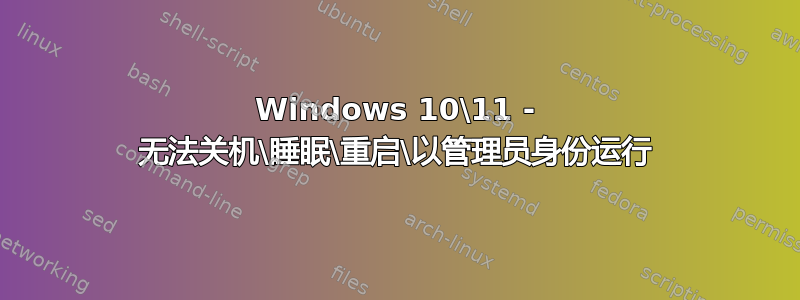
经过几个小时的搜索,我遇到了一个非常奇怪的问题,我无法找到解决方案。
自从我将我的设备升级到英特尔 12gen(新主板、CPU、RAM、安装)后,我有时会遇到以下问题:
- PC 无法关机、进入睡眠状态或重新启动。
- 当我在开始菜单中单击关机时 - 什么也没有发生
- 当我运行
shutdown命令时-什么也没有发生 - 当我点击电源按钮时 - 什么也没发生
- 出现此错误时,我也无法以管理员身份启动程序 - 右键单击程序 - 以管理员身份运行 - 什么也没有发生
经过几分钟后,突然间,所有先前的命令都会执行,有时点击后需要 3-4 分钟。
除了 Windows Defender 之外,我没有安装任何防病毒软件。
这在全新安装的 Windows 10 中发生过,现在在全新安装的 Windows 11 中也发生过。
检查事件查看器时,我可以看到在我单击“关机”那一刻发生的事件(即使看起来什么都没有发生):
The process C:\Windows\System32\RuntimeBroker.exe has initiated the power off of the computer on behalf of user **** for the following reason: Other (Unplanned)
有什么想法吗?这让我抓狂了。
答案1
这似乎是 Windows 10 中的一个错误。首先,启动提升cmd并运行
C:\%WinDir%\system32>dism /online /cleanup-image /restorehealth
Deployment Image Servicing and Management Tool
Version: 10.X.XXXXX.XXX
Image Version: 10.X.XXXXX.XXX
[==========================100.0%==========================]
The restore operation completed successfully.
The operation completed successfully.
C:\%WinDir%\system32>sfc /scannow
Beginning system scan. This process will take some time.
Beginning verification phase of system scan.
Verification 100% complete.
Windows Resource Protection found corrupt files and successfully repaired them. Details are included in the CBS.Log %WinDir%\Logs\CBS\CBS.log.
C:\%WinDir%\system32>
重新启动计算机。检查问题是否仍然存在。
如果sfc出现这种情况,found corrupt files but was unable to fix some of them. 您必须手动修复损坏的文件。有关更多详细信息,请访问
https://support.microsoft.com/en-us/topic/use-the-system-file-checker-tool-to-repair-missing-or-corrupted-system-files-79aa86cb-ca52-166a-92a3-966e85d4094e


