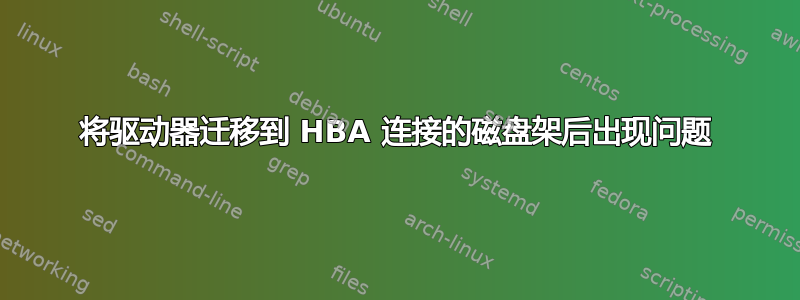
我的 USB SATA 扩展坞中有 4 个驱动器(2x3TB、1x4TB、1x18TB)连接到我的 Proliant 服务器。我终于让我的 HBA 识别我的 IBM 磁盘阵列,并设法在 Ubuntu 服务器 22.04 中识别驱动器。问题是,当我尝试安装驱动器时,我现在遇到文件系统错误。他们都有数据,我不想丢失它。我在这些驱动器上保存了过去 4 年的全部编码历史,以及我所有的音乐作品(主干、原始 Cubase 项目文件等)和我的家庭照片。
我已经尝试了gdisk /dev/sdb一次x又一次v的e专家菜单,但没有成功。下面是-v输出。有什么想法可以更正这些分区表并重新安装驱动器吗?
root@ganymede:/home/ubuntu# gdisk /dev/sdb
GPT fdisk (gdisk) version 1.0.8
Warning! Disk size is smaller than the main header indicates! Loading
secondary header from the last sector of the disk! You should use 'v' to
verify disk integrity, and perhaps options on the experts' menu to repair
the disk.
Caution: invalid backup GPT header, but valid main header; regenerating
backup header from main header.
Warning! One or more CRCs don't match. You should repair the disk!
Main header: OK
Backup header: ERROR
Main partition table: OK
Backup partition table: ERROR
Partition table scan:
MBR: protective
BSD: not present
APM: not present
GPT: damaged
****************************************************************************
Caution: Found protective or hybrid MBR and corrupt GPT. Using GPT, but disk
verification and recovery are STRONGLY recommended.
****************************************************************************
Command (? for help):
Command (? for help): v
Caution: The CRC for the backup partition table is invalid. This table may
be corrupt. This program will automatically create a new backup partition
table when you save your partitions.
Problem: The secondary header's self-pointer indicates that it doesn't reside
at the end of the disk. If you've added a disk to a RAID array, use the 'e'
option on the experts' menu to adjust the secondary header's and partition
table's locations.
Problem: Disk is too small to hold all the data!
Disk size is 5860467632 sectors, needs to be 5860533168 sectors.)
The 'e' option on the experts' menu may fix this problem.
Warning: There is a gap between the main partition table (ending sector 33)
and the first usable sector (65535). This is helpful in some exotic configurations,
but is unusual. The util-linux fdisk program often creates disks like this.
Using 'j' on the experts' menu can adjust this gap.
Problem: GPT claims the disk is larger than it is! (Claimed last usable
sector is 5860533134, but backup header is at
5860533167 and disk size is 5860467632 sectors.
The 'e' option on the experts' menu will probably fix this problem
Problem: partition 1 is too big for the disk.
Caution: Partition 1 doesn't begin on a 8-sector boundary. This may
result in degraded performance on some modern (2009 and later) hard disks.
Consult http://www.ibm.com/developerworks/linux/library/l-4kb-sector-disks/
for information on disk alignment.
Identified 5 problems!
Command (? for help):
尝试列出的建议(e在专家菜单中使用,然后j在专家菜单中使用)会导致以下错误:
Command (? for help): x
Expert command (? for help): e
Relocating backup data structures to the end of the disk
Expert command (? for help): j
Currently, main partition table begins at sector 2 and ends at sector 33
Enter new starting location (2 to 65503; default is 2; 1 to abort): 2
Expert command (? for help): w
Warning! Secondary partition table overlaps the last partition by 131037 blocks!
You will need to delete this partition or resize it in another utility.
Problem: partition 1 is too big for the disk.
Aborting write operation!
Aborting write of new partition table.
Expert command (? for help):


