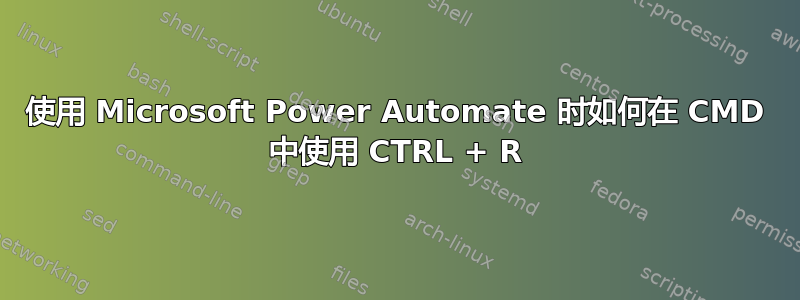
我在 Microsoft Power Automate 中创建了一个流程。它很大,因此无法在此处发布。
它打开 Chrome 并点击链接加入 Webex 会议。我希望流程按计划时间运行,但没有 Power Automation Premium。
我找到了解决方法。我创建了一个 CMD 会话,该会话打开了 Main Power Automate 页面,并且默认选择了我的流程。我只需向应用程序发送Ctrl+R命令,它就会运行流程。我应该如何使用 cmd 将密钥发送到应用程序。
该脚本很简短:
cd C:\Program Files (x86)\Power Automate Desktop
"C:\Program Files (x86)\Power Automate Desktop\PAD.Console.Host.exe"
如果这种方法不可行,那么有人可以建议另一种方法轻松完成这项任务吗?


