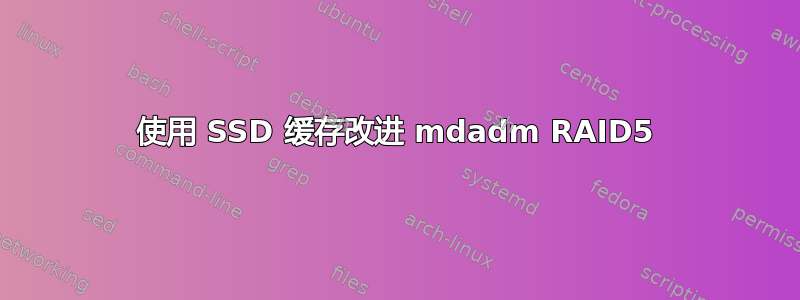
我有以下设置:3x 3 TB SATA HDD,带有连接到 RAID5 的软件 raid,在此 LVM 之上用于快照(备份),并且在 LVM EXT4 之上格式化。
实际上使用了大约 400GB。我的服务器中有一个备用插槽。
对于较小的文件,Web 服务器的写入性能相当慢。但对于较大的文件,写入性能还不错。
root@srv1:/home/srvadmin# dd if=/dev/zero of=/root/testfile bs=1G count=1 oflag=direct
1+0 records in
1+0 records out
1073741824 bytes (1.1 GB, 1.0 GiB) copied, 8.93049 s, 120 MB/s
root@srv1:/home/srvadmin# dd if=/dev/zero of=/root/testfile bs=1G count=1 oflag=direct
1+0 records in
1+0 records out
1073741824 bytes (1.1 GB, 1.0 GiB) copied, 25.2487 s, 42.5 MB/s
root@srv1:/home/srvadmin# dd if=/dev/zero of=/root/testfile bs=1G count=1 oflag=direct
1+0 records in
1+0 records out
1073741824 bytes (1.1 GB, 1.0 GiB) copied, 11.0472 s, 97.2 MB/s
root@srv1:/home/srvadmin# dd if=/dev/zero of=/root/testfile bs=100M count=1 oflag=direct
1+0 records in
1+0 records out
104857600 bytes (105 MB, 100 MiB) copied, 2.97071 s, 35.3 MB/s
root@srv1:/home/srvadmin# dd if=/dev/zero of=/root/testfile bs=100M count=10 oflag=direct
10+0 records in
10+0 records out
1048576000 bytes (1.0 GB, 1000 MiB) copied, 15.7935 s, 66.4 MB/s
root@srv1:/home/srvadmin# dd if=/dev/zero of=/root/testfile bs=100M count=20 oflag=direct
现在我看到了不同的选项:A:添加 bcache(不知道如何添加)并使用 SSD 作为缓存 B:购买额外的磁盘并创建 raid10 C:购买 SSD,将所有文件复制到其中并单独使用 SSD 而不使用任何 raid D:购买两个 SSD 并使用它们的镜像
我认为解决方案 A 是最便宜的。我已经有一个 120GB 的 SSD 闲置着,文件系统也已就位。但我不知道如何添加 SSD 进行缓存。你做过这样的事情吗?
该服务器是私人使用的,运行 Ubuntu LTS,服务器也定期备份。
谢谢
编辑:
我找到了这个:https://ahelpme.com/linux/lvm/ssd-cache-device-to-a-software-raid5-using-lvm2/
看起来 lvm 提供了缓存。但我不确定目前我是否可以添加缓存。
编辑2:
我想,我做到了!我遵循了以下两个教程: https://www.nocser.net/clients/index.php/knowledgebase/474/Adding-SSD-Cache-to-Existing-LVM.html
最后得到了这些命令:请检查输出是否可行:我使用了缓存类型 writethrough 而不是 writeback,因为我读到 writethrough 是更安全的断电保护类型。
root@srv1:~# fdisk /dev/sdd
Welcome to fdisk (util-linux 2.34).
Changes will remain in memory only, until you decide to write them.
Be careful before using the write command.
Command (m for help): p
Disk /dev/sdd: 111.81 GiB, 120034123776 bytes, 234441648 sectors
Disk model: KINGSTON SA400S3
Units: sectors of 1 * 512 = 512 bytes
Sector size (logical/physical): 512 bytes / 512 bytes
I/O size (minimum/optimal): 512 bytes / 512 bytes
Disklabel type: gpt
Disk identifier: 2BAB7835-0A17-43DE-83E1-57A2733E4CFD
Command (m for help): n
Partition number (1-128, default 1): 1
First sector (34-234441614, default 2048):
Last sector, +/-sectors or +/-size{K,M,G,T,P} (2048-234441614, default 234441614):
Created a new partition 1 of type 'Linux filesystem' and of size 111.8 GiB.
Partition #1 contains a vfat signature.
Do you want to remove the signature? [Y]es/[N]o: y
The signature will be removed by a write command.
Command (m for help): p
Disk /dev/sdd: 111.81 GiB, 120034123776 bytes, 234441648 sectors
Disk model: KINGSTON SA400S3
Units: sectors of 1 * 512 = 512 bytes
Sector size (logical/physical): 512 bytes / 512 bytes
I/O size (minimum/optimal): 512 bytes / 512 bytes
Disklabel type: gpt
Disk identifier: 2BAB7835-0A17-43DE-83E1-57A2733E4CFD
Device Start End Sectors Size Type
/dev/sdd1 2048 234441614 234439567 111.8G Linux filesystem
Filesystem/RAID signature on partition 1 will be wiped.
Command (m for help): t
Selected partition 1
Partition type (type L to list all types): 8e
Type of partition 1 is unchanged: Linux filesystem.
Command (m for help): p
Disk /dev/sdd: 111.81 GiB, 120034123776 bytes, 234441648 sectors
Disk model: KINGSTON SA400S3
Units: sectors of 1 * 512 = 512 bytes
Sector size (logical/physical): 512 bytes / 512 bytes
I/O size (minimum/optimal): 512 bytes / 512 bytes
Disklabel type: gpt
Disk identifier: 2BAB7835-0A17-43DE-83E1-57A2733E4CFD
Device Start End Sectors Size Type
/dev/sdd1 2048 234441614 234439567 111.8G Linux filesystem
Filesystem/RAID signature on partition 1 will be wiped.
Command (m for help): w
The partition table has been altered.
Calling ioctl() to re-read partition table.
Syncing disks.
root@srv1:~# pvcreate /dev/sdd1
Physical volume "/dev/sdd1" successfully created.
root@srv1:~# vgextend vg /dev/sdd1
Volume group "vg" successfully extended
root@srv1:~# lvcreate -n DataLVcache -L100G vg /dev/sdd1
Logical volume "DataLVcache" created.
root@srv1:~# lvcreate -n DataLVcacheMeta -L100M vg /dev/sdd1
Logical volume "DataLVcacheMeta" created.
root@srv1:~# lvconvert --type cache-pool --cachemode writethrough --poolmetadata vg/DataLVcacheMeta vg/DataLVcache
Using 128.00 KiB chunk size instead of default 64.00 KiB, so cache pool has less than 1000000 chunks.
WARNING: Converting vg/DataLVcache and vg/DataLVcacheMeta to cache pool's data and metadata volumes with metadata wiping.
THIS WILL DESTROY CONTENT OF LOGICAL VOLUME (filesystem etc.)
Do you really want to convert vg/DataLVcache and vg/DataLVcacheMeta? [y/n]: y
Converted vg/DataLVcache and vg/DataLVcacheMeta to cache pool.
root@srv1:~# lvconvert --type cache --cachepool vg/DataLVcache vg/md128
Failed to find logical volume "vg/md128"
root@srv1:~# lvconvert --type cache --cachepool vg/DataLVcache vg/root
Do you want wipe existing metadata of cache pool vg/DataLVcache? [y/n]: y
Logical volume vg/root is now cached.
root@srv1:~# lvs --all --options +devices vg
LV VG Attr LSize Pool Origin Data% Meta% Move Log Cpy%Sync Convert
[DataLVcache_cpool] vg Cwi---C--- 100.00g 0.61 6.47 0.00
[DataLVcache_cpool_cdata] vg Cwi-ao---- 100.00g
[DataLVcache_cpool_cmeta] vg ewi-ao---- 100.00m
data_snap_backblaze vg swi-a-s--- 2.28t root 2.99
[lvol0_pmspare] vg ewi------- 100.00m
root vg owi-aoC--- 2.27t [DataLVcache_cpool] [root_corig] 0.61 6.47 0.00
[root_corig] vg owi-aoC--- 2.27t
如果我现在尝试写入磁盘,速度将达到 2GB/s
root@srv1:~# dd if=/dev/zero of=/home/user12/testfile2 bs=100M count=2
2+0 records in
2+0 records out
209715200 bytes (210 MB, 200 MiB) copied, 0.115231 s, 1.8 GB/s
我猜缓存正在工作?如果我再次执行完全相同的命令,性能会非常差,大约 50MB/s。我猜这是因为文件被写入 RAID5 阵列,而我尝试写入文件,对吗?
编辑3:
好吧,有些事情变得奇怪了...每次我写入同一个文件时它都会变得更慢......
104857600 bytes (105 MB, 100 MiB) copied, 0.0622744 s, 1.7 GB/s
root@srv1:~# dd if=/dev/zero of=/home/user12/testfile1 bs=100M count=1
1+0 records in
1+0 records out
104857600 bytes (105 MB, 100 MiB) copied, 0.871399 s, 120 MB/s
root@srv1:~# dd if=/dev/zero of=/home/user12/testfile1 bs=100M count=1
1+0 records in
1+0 records out
104857600 bytes (105 MB, 100 MiB) copied, 4.3185 s, 24.3 MB/s
root@srv1:~# dd if=/dev/zero of=/home/user12/testfile1 bs=100M count=1
1+0 records in
1+0 records out
104857600 bytes (105 MB, 100 MiB) copied, 5.31411 s, 19.7 MB/s
root@srv1:~# dd if=/dev/zero of=/home/user12/testfile1 bs=100M count=1
1+0 records in
1+0 records out
104857600 bytes (105 MB, 100 MiB) copied, 8.95197 s, 11.7 MB/s
root@srv1:~#
等待约 2 分钟后,最后一个
root@srv1:~# dd if=/dev/zero of=/home/user12/testfile1 bs=100M count=1
1+0 records in
1+0 records out
104857600 bytes (105 MB, 100 MiB) copied, 5.96534 s, 17.6 MB/s
有什么线索吗?我在执行命令之间等待了大约 20-50 秒。
没有缓存:
root@srv1:~# dd if=/dev/zero of=/home/user12/testfile2 bs=100M count=1 oflag=direct
1+0 records in
1+0 records out
104857600 bytes (105 MB, 100 MiB) copied, 11.1603 s, 9.4 MB/s


