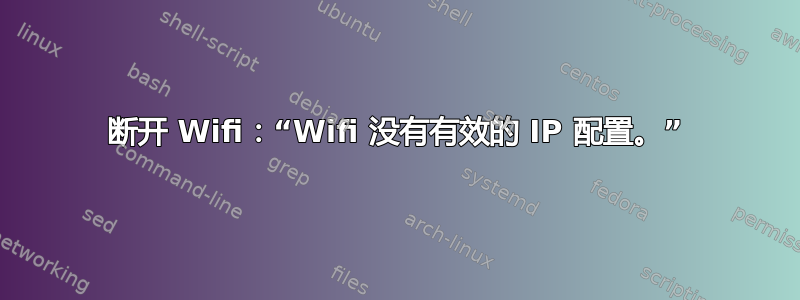
我在运行 Win 10 的联想笔记本电脑上。
几天前,我的电脑开始断网。而且它无法连接。当我点击 wifi 按钮时,我得到“无互联网,安全”的提示。当我运行疑难解答时,我得到 wifi 没有有效的 IP 配置。更奇怪的是,有时它会连接到网络。但如果我打开新标签,信号就会下降。其他时候,它会保持连接一段时间,然后就断线了。我最终可以通过断开连接并重新连接 5-6 次来重新连接它。今天早上它有 4 个小时都无法连接。
我查阅了很多帮助文章,但没有一篇能解决问题。值得注意的是:(https://i.stack.imgur.com/qhhXH.jpg)
PS C:\WINDOWS\system32> ipconfig /release
Windows IP Configuration
No operation can be performed on Local Area Connection* 10 while it has its media disconnected. No operation can be performed on Local Area Connection* 11 while it has its media disconnected. No operation can be performed on Bluetooth Network Connection while it has its media disconnected.
Wireless LAN adapter Local Area Connection* 10:
Media State . . . . . . . . . . . : Media disconnected Connection-specific DNS Suffix . :
Wireless LAN adapter Local Area Connection* 11:
Media State . . . . . . . . . . . : Media disconnected Connection-specific DNS Suffix . :
Wireless LAN adapter Wi-Fi:
Connection-specific DNS Suffix . : IPv6 Address. . . . . . . . . . . : fd9b:6269:8326:1:5825:63af:5b59:a00b Temporary IPv6 Address. . . . . . : fd9b:6269:8326:1:d51c:6d5f:ba53:58eb Link-local IPv6 Address . . . . . : fe80::5825:63af:5b59:a00b%7 Default Gateway . . . . . . . . . : fe80::625f:8dff:fe77:2972%7
Ethernet adapter Bluetooth Network Connection:
Media State . . . . . . . . . . . : Media disconnected Connection-specific DNS Suffix . : PS C:\WINDOWS\system32>```
答案1
我在运行 Win 10 的联想笔记本电脑上。
几天前,我的电脑开始断网。而且无法连接。当我点击 wifi 按钮时,系统提示“无互联网,安全”。当我运行疑难解答时,系统提示 wifi 没有有效的 IP 配置
您需要检查两件事:(B) 您的无线驱动程序/TCP/IP 和 (A) 您的路由器。两者都可能导致问题。
(A)您可能需要先重置路由器。这可能有帮助,但至少您知道是否没用。
(二)运行联想驱动程序更新(通常在控制面板中)并更新所有驱动程序,尤其是无线驱动程序。
当然,请升级或至少重新安装无线驱动程序。重新安装无线驱动程序将执行完整的 TCP/IP 重置,因此这是最好的第一步。


