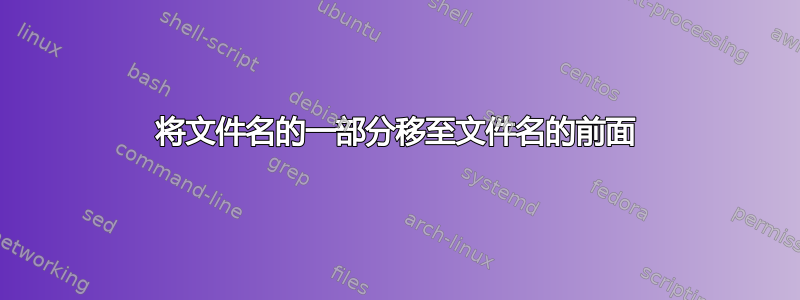
我想将文件名的一部分移到文件名的前面。我的所有文件#中都有分隔符,例如:2585#xxxxx#4157.pdf。
#现在我想将文件名的倒数第二部分移动到第二部分,例如:2585#4157#xxxxx.pdf
我如何使用 powershell 来做到这一点?我自己还没有研究过任何方法,因为我不知道要搜索什么。
答案1
下面的脚本将完成您想要的操作。它以不太简洁的循环编写,因此每一步都很清晰。有更多最佳方法来编写此脚本。
# Assumes this script is run in the directory with the pdf files
# First get all pdf files in the current directory
$all_files = Get-ChildItem -Path . -Filter '*.pdf'
# Loop over all files
foreach ($file in $all_files) {
# Get the current (old) filename
$old_name = $file.Name
# Define a regex pattern (see below)
$regex_pattern = '(.+)#(.+)#(.+)(\.pdf)'
# Define a replacement pattern (see below)
$replace_pattern = '$1#$3#$2$4'
# Construct the new name
$new_name = $old_name -replace $regex_pattern, $replace_pattern
# Actually rename the file
Rename-Item -Path $file.FullName -NewName $new_name
}
正则表达式
正则表达式是一种搜索(和替换)文本的高级方法。
搜索模式可以分为以下几个部分:
(.+) Match any character 1 or more times, store in the first group
# Match the # symbol literally
(.+) Match any character 1 or more times, store in the second group
# Match the # symbol literally
(.+) Match any character 1 or more times, store in the third group
(\.pdf) Match a literal dot followed by the letters "pdf" and store in the fourth group
替换模式使用重新排序搜索模式中存储的部分:
$1 Take the content from the first group
# Write a literal # symbol
$3 Take the content from the third group
# Write a literal # symbol
$2 Take the content from the second group
$4 Take the content from the fourth group
运行此脚本将重命名以下文件:
2585#xxxxx#4157.pdf
2d23#ab23-421d#40++057.pdf
2d23#abd#400057.pdf
进入
2585#4157#xxxxx.pdf
2d23#40++057#ab23-421d.pdf
2d23#400057#abd.pdf
答案2
作为不使用正则表达式的替代方案,您可以执行以下操作:
(Get-ChildItem -Path 'X:\where\the\files\are' -Filter '*#*#*.pdf' -File) |
Rename-Item -NewName {
$first, $second, $third = $_.BaseName.Split("#")
'{0}#{1}#{2}{3}' -f $first, $third, $second, $_.Extension
}


