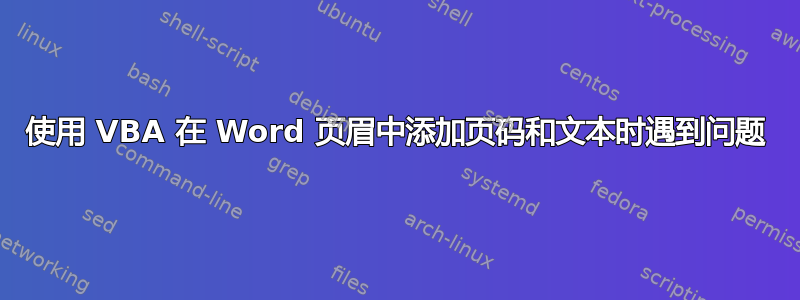
没有什么比一个需要一整晚才能解决的简单 VBA 问题更令人羞愧的了。我想在多页文档的页眉中添加页码。我已设置了正面/背面页面,并且主页上没有页眉。我想要像这样的东西 正面 | 标题卷| 背面 | 副标题版本 |
我试过多个版本的代码。这是我找到的最接近的版本。仍然不起作用。这是针对正面页面的。
'''
With ActiveDocument.Sections(1) _
.Headers(wdHeaderFooterPrimary).PageNumbers
.NumberStyle = wdPageNumberStyleArabic
.IncludeChapterNumber = False
.RestartNumberingAtSection = True
.StartingNumber = 2
.Add PageNumberAlignment:=wdAlignPageNumberLeft, FirstPage:=True
End With
Selection.MoveRight Unit:=wdCharacter, Count:=1, Extend:=wdMove
Selection.InsertAfter Text:=& vbTab & “Title” & vbTab & “Volume”
End With
ActiveWindow.ActivePane.View.SeekView = wdSeekCurrentPageHeader
Selection.style = ActiveDocument.Styles("_header")
End With
ActiveWindow.ActivePane.View.SeekView = wdSeekMainDocument
'''
非常感谢您的任何指点。我迷路了。谢谢


