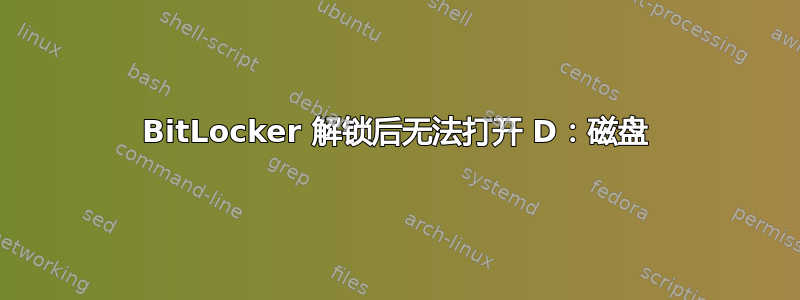
我有一台装有 Windows-10 的笔记本电脑,上面有 2 个硬盘:一个 128GB 的磁盘 (C:) 和另一个 1TB 的磁盘 (分为 3 个分区)。两个磁盘都已激活 BitLocker。
这台笔记本电脑已经 3 个月没有使用。此后启动时,两个磁盘都已 BitLocked,必须解锁。C: 磁盘现在工作正常,但较大的磁盘无法打开。
尝试通过右键单击打开磁盘时,出现错误:
D:\ is not accessible
The parameter is incorrect
当我尝试通过命令行将 cd 转到该磁盘时,出现以下错误:
> d:
The volume does not contain a recogniseed file system.
Please make sure that all required file system drivers are loaded and that the volume is not corrupted.
我尝试了命令chkdsk D: /f。它给出了以下输出:
> chkdsk d: /f
The type of the file system is NTFS.
Unable to determine volume version and state. CHKDSK aborted.
“磁盘管理”应用程序上的磁盘继续显示它是BitLocked:
问题是什么?如何解决?感谢您的帮助。



