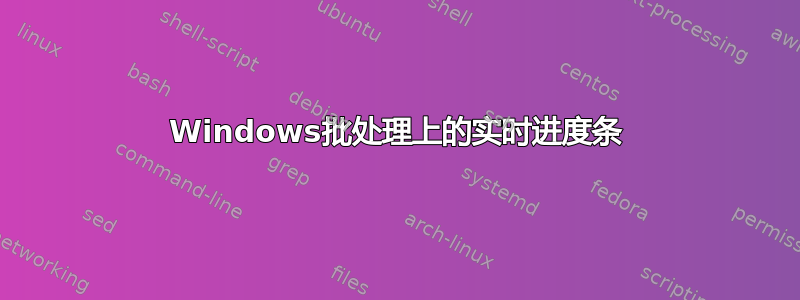
好吧,我对批处理还很陌生..我在编写解密批处理时仍在学习。无论如何,我想在命令处理时制作一个进度条,但这似乎是不可能的(至少对我来说)。这是我的代码:
echo [41m The Password Is : wave4tech[0m
echo.
echo Please Enter The Password :
rem **all dlls or modules are in sub folder named data just to make everything clear
cd "data"
'some decryption commands' wave4tech.net >nul 2>&1 && echo Your Files Decrypted Successfully || echo [101;93m You Entered Wrong Password, Please Try Again

