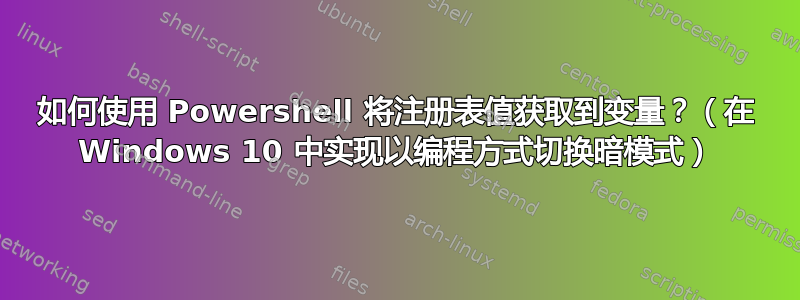
我正在为 Windows 10 实现暗黑模式切换器。我发现那可以通过以下方式启用暗模式
Set-ItemProperty -Path HKCU:\SOFTWARE\Microsoft\Windows\CurrentVersion\Themes\Personalize -Name AppsUseLightTheme -Value 0 -Type Dword -Force
和灯光模式
Set-ItemProperty -Path HKCU:\SOFTWARE\Microsoft\Windows\CurrentVersion\Themes\Personalize -Name AppsUseLightTheme -Value 1 -Type Dword -Force
现在我想实现切换。我试过了
Get-ItemProperty -Path HKCU:\SOFTWARE\Microsoft\Windows\CurrentVersion\Themes\Personalize -Name AppsUseLightTheme
并没有得到 0 或 1,而是得到了如下输出:
AppsUseLightTheme : 1
PSPath : Microsoft.PowerShell.Core\Registry::HKEY_CURRENT_USER\SOFTWARE\Microsoft\Windows\CurrentVersion\Themes\Personalize
PSParentPath : Microsoft.PowerShell.Core\Registry::HKEY_CURRENT_USER\SOFTWARE\Microsoft\Windows\CurrentVersion\Themes
PSChildName : Personalize
PSDrive : HKCU
PSProvider : Microsoft.PowerShell.Core\Registry
我实际上如何将1其保存在变量中并进行切换?
答案1
好的,它实际上很简单,必须使用点符号来获取字段值:
$mode = (Get-ItemProperty -Path HKCU:\SOFTWARE\Microsoft\Windows\CurrentVersion\Themes\Personalize -Name AppsUseLightTheme).AppsUseLightTheme
$newMode = 1 - $mode
Set-ItemProperty -Path HKCU:\SOFTWARE\Microsoft\Windows\CurrentVersion\Themes\Personalize -Name AppsUseLightTheme -Value $newMode -Type Dword -Force
下面是一个 AutoHotKey 脚本,用于打开Win+暗模式Q:
; AutoHotkey Version: 1.x
; Language: English
; Platform: Win9x/NT
; Author: Yakov Litvin
; Source: https://superuser.com/a/1724237/576393
;
; Script Function:
; toggle Windows dark mode on Win + Q
;
; based on https://stackoverflow.com/a/35844524/3995261
psScript =
(
$mode = (Get-ItemProperty -Path HKCU:\SOFTWARE\Microsoft\Windows\CurrentVersion\Themes\Personalize -Name AppsUseLightTheme).AppsUseLightTheme
$newMode = 1 - $mode
Set-ItemProperty -Path HKCU:\SOFTWARE\Microsoft\Windows\CurrentVersion\Themes\Personalize -Name AppsUseLightTheme -Value $newMode -Type Dword -Force
)
#vk51::Run, PowerShell.exe -Command &{%psScript%},, hide
#NoEnv ; Recommended for performance and compatibility with future AutoHotkey releases.
SendMode Input ; Recommended for new scripts due to its superior speed and reliability.
SetWorkingDir %A_ScriptDir% ; Ensures a consistent starting directory.


