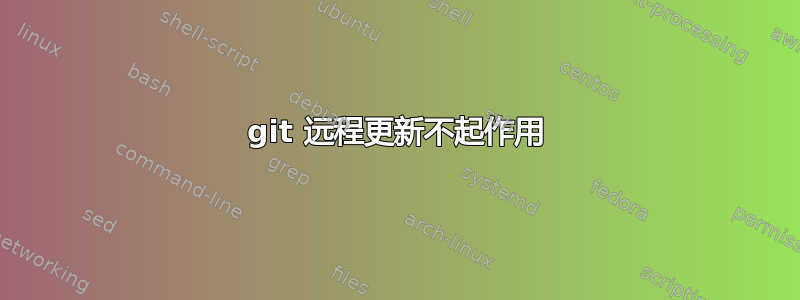
RHEL Server 8 以具有 root 访问权限的用户身份登录。我有一个公共存储库的私有镜像,位于 github 上。私有镜像在本地用作 git 服务器存储库。我正在尝试更新私有镜像。我非常想知道为什么这不起作用。我无法从 github 获取最新代码。我的客户端只能看到上周的分支 dev。
sudo -u apache bash
bash-4.4$ git remote update
Fetching origin
From https://github.com/oqtane/oqtane.framework
* branch HEAD -> FETCH_HEAD
bash-4.4$ git remote show origin
* remote origin
Fetch URL: https://github.com/oqtane/oqtane.framework.git
Push URL: https://github.com/oqtane/oqtane.framework.git
HEAD branch: dev
Local refs configured for 'git push':
dev pushes to dev (local out of date)
master pushes to master (local out of date)
revert-1603-dev pushes to revert-1603-dev (up to date)
答案1
我遇到了同样的问题,最后解决了。这绝不是一个完整而全面的答案,但我想分享我的解决方案。就我而言,当我第一次克隆源存储库时,我显然使用了git clone --bare ...而不是git clone --mirror ...。最终结果是一个如下所示的本地配置文件:
$ cd test_repo.git
$ cat config
[core]
repositoryformatversion = 0
filemode = true
bare = true
[remote "origin"]
url = https://example.com/test_repo.git
使用git clone --mirror ...配置文件看起来像这样并且git remote update现在可以工作。
$ cd test_repo.git
$ cat config
[core]
repositoryformatversion = 0
filemode = true
bare = true
[remote "origin"]
url = https://example.com/test_repo.git
fetch = +refs/*:refs/*
mirror = true


