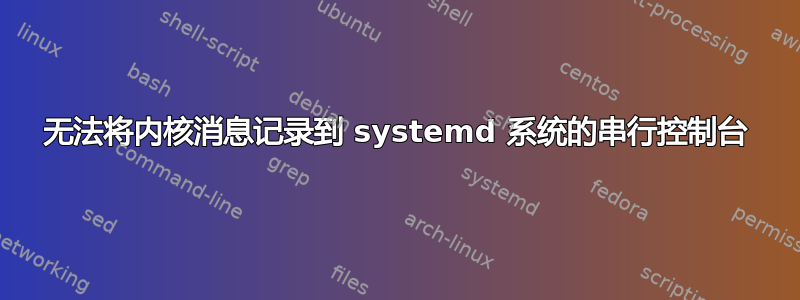
我想将系统的内核消息记录到 ttyS0 上的串行控制台。
下解决了类似的问题如何在 systemd 系统上的串行控制台上获取内核消息?但我仍然无法让它发挥作用。
我已经进入systemd.journald.max_level_console=debug console=ttyS0,115200 loglevel=7内核命令行并ShowStatus=no设置/etc/systemd/system.conf
尽管如此,虽然我会在启动过程开始时在控制台上看到内核消息,但在日志服务启动后,我不会再收到记录到控制台的任何内核消息。
举个例子,如果我将 USB 鼠标连接到开发板上,控制台上不会记录任何内容,但 Journalctl -f 显示:
Feb 11 10:09:45 a20 kernel: usb 3-1: new low-speed USB device number 4 using ohci-platform
Feb 11 10:09:45 a20 kernel: usb 3-1: New USB device found, idVendor=046d, idProduct=c069, bcdDevice=56.01
Feb 11 10:09:45 a20 kernel: usb 3-1: New USB device strings: Mfr=1, Product=2, SerialNumber=0
Feb 11 10:09:45 a20 kernel: usb 3-1: Product: USB Laser Mouse
Feb 11 10:09:45 a20 kernel: usb 3-1: Manufacturer: Logitech
Feb 11 10:09:45 a20 kernel: input: Logitech USB Laser Mouse as /devices/platform/soc/1c14400.usb/usb3/3-1/3-1:1.0/0003:046D:C069.0005/input/input6
Feb 11 10:09:45 a20 kernel: hid-generic 0003:046D:C069.0005: input,hidraw2: USB HID v1.10 Mouse [Logitech USB Laser Mouse] on usb-1c14400.usb-1/input0
有什么想法吗?
答案1
systemd.log_level=debug systemd.log_target=kmsg loglevel=7 systemd.journald.forward_to_console=1
log_target也可以直接设置为console
https://fedoraproject.org/wiki/How_to_debug_Systemd_problems
https://freedesktop.org/wiki/Software/systemd/Debugging/
我认为这个问题可能是重复的,不确定。


