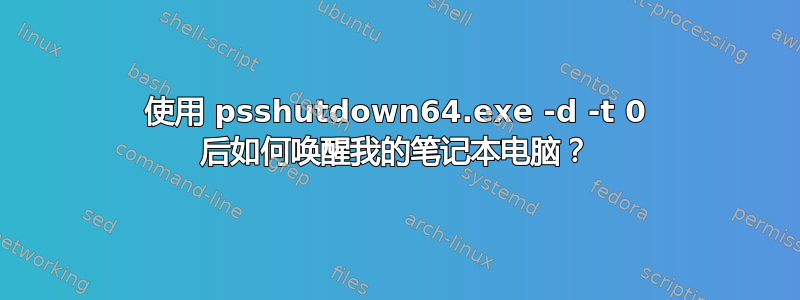
我有一个小的 WSL 脚本,它检查(另一个)脚本是否已完成,然后使用 使我的笔记本电脑进入睡眠状态psshutdown64.exe -d -t 0。这是在 Win 10 上,并且休眠模式已禁用。
在我的旧华为笔记本电脑上,我可以通过单击无线(2.4Ghz 加密狗)鼠标来唤醒机器。
我现在有一台 HP Probook 635,但这台笔记本电脑只有打开盖子然后按下电源按钮才能唤醒。
请注意,如果我使用开始菜单中的“睡眠”选项,那么我就可以正常使用鼠标唤醒笔记本电脑。
它似乎psshutdown使笔记本电脑处于与正常“睡眠”不同的睡眠状态,并且我无法使用鼠标唤醒笔记本电脑。
我也尝试过Rundll32.exe Powrprof.dll,SetSuspendState Sleep,rundll32.exe powrprof.dll,SetSuspendState 0,1,0但结果是一样的。
在我的华为笔记本电脑上我可以看到:
powercfg.exe -a
The following sleep states are available on this system:
Standby (S3)
The following sleep states are not available on this system:
Standby (S1)
The system firmware does not support this standby state.
Standby (S2)
The system firmware does not support this standby state.
Hibernate
Hibernation has not been enabled.
Standby (S0 Low Power Idle)
The system firmware does not support this standby state.
Hybrid Sleep
Hibernation is not available.
The hypervisor does not support this standby state.
Fast Startup
Hibernation is not available.
我的 HP 上:
powercfg.exe -a
The following sleep states are available on this system:
Standby (S0 Low Power Idle) Network Connected
Hibernate
Fast Startup
The following sleep states are not available on this system:
Standby (S1)
The system firmware does not support this standby state.
This standby state is disabled when S0 low power idle is supported.
Standby (S2)
The system firmware does not support this standby state.
This standby state is disabled when S0 low power idle is supported.
Standby (S3)
The system firmware does not support this standby state.
This standby state is disabled when S0 low power idle is supported.
Hybrid Sleep
Standby (S3) is not available.
The hypervisor does not support this standby state.
我不知道为什么它在我的华为笔记本电脑上可以运行,但在惠普笔记本电脑上却失败了。
答案1
现代待机 (S0) 是 Microsoft 首选的暂停/休眠 Windows 10/11 计算机的方式。与传统 S3 睡眠状态相比,其主要“优势”在于它显然可以立即唤醒设备,而不是像 S3 那样等待几秒钟:
https://docs.microsoft.com/en-us/windows-hardware/design/device-experiences/modern-standby https://docs.microsoft.com/en-us/windows-hardware/design/device-experiences/modern-standby-vs-s3
据我了解,支持现代待机(S0)的系统也不能支持 S3: https://docs.microsoft.com/en-gb/windows-hardware/design/device-experiences/modern-standby-faqs
问:我可以通过更改 BIOS 中的设置在 S3 和现代待机之间切换吗?
答:不支持,如果不完全重新安装操作系统,Windows 不支持切换电源模式
曾经有一个注册表黑客可以启用 S3,但是显然这不再起作用:https://answers.microsoft.com/en-us/windows/forum/all/how-to-disable-modern-standby-in-windows-10-may/db950560-33da-4a90-8340-b1f181f5efe6
https://www.tenforums.com/general-support/157734-v-2004-update-removes-ability-turn-off-modern-standby.html
据我所知,psshutdown不支持现代待机。它使机器处于另一种睡眠状态,除非按下电源按钮,否则无法唤醒。
因此,目前使用命令让 Win 10 设备进入睡眠状态的唯一方法似乎是powershell这样的命令:
如何使用 PowerShell 关闭屏幕?


