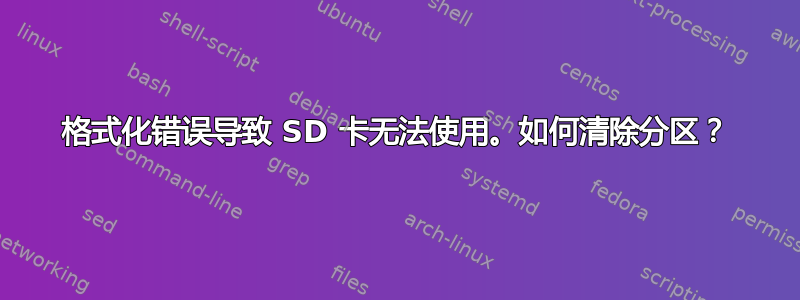
我有一张 64GB 容量的 SD 卡,本来打算重新利用。但运气实在太差,格式化 SD 卡的机器在格式化过程中崩溃了。
我现在有一张带有 2 个分区的 SD 卡:
- 256mb Fat32(启动)
- 63GB 主
我可以访问、读取和写入启动分区,但看不到 63gig 的分区。
失败的是格式化或修改分区。我尝试了所有可用的 Windows 系统工具,以及 testdisk:
以下是分析输出:
Disk \\.\PhysicalDrive2 - 63 GB / 59 GiB - CHS 7764 255 63
Current partition structure:
Partition Start End Size in sectors
Warning: number of heads/cylinder mismatches 64 (FAT) != 255 (HD)
Warning: number of sectors per track mismatches 32 (FAT) != 63 (HD)
1 P FAT32 LBA 0 130 3 33 37 4 524288 [boot]
Bad relative sector.
2 P Linux 33 37 5 7764 108 24 124203008 [rootfs]
Bad relative sector.
No partition is bootable
理论上,清除分区和 mbr 是可行的,但却没有效果:
>[ Delete ] Delete all data in the partition table
Clear MBR partition table by writing zero bytes to it? (Y/N)
Clear partition table, confirm ? (Y/N)
Partition table has been cleared.
You have to reboot for the change to take effect.
完成后我重新安装媒体,但什么也没有发生。
此时,我不知所措。问题可能是什么,更重要的是:我该如何解决它。目标是恢复单个 64gig 分区并在 GoPro 中使用它。
更新 我现在也尝试了 DiskGenius。行为是一样的。我可以删除分区并保存,但在此步骤之后分区会重新出现。
复制文件到“启动”分区也是一样,显示已创建,但重新挂载后又不见了。


