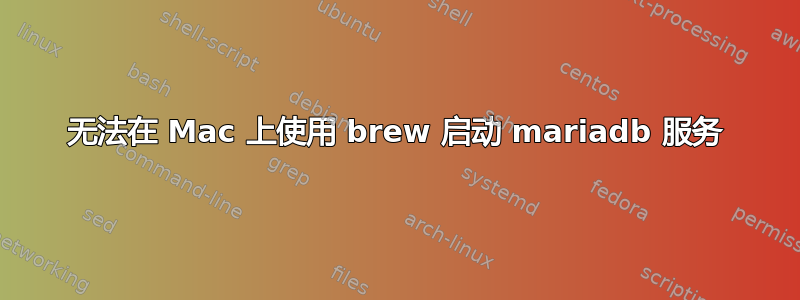
我正在尝试使用 brew 服务在 Mac 中启动 mariaDB。
我跑brew services stop --all
jenkins-lts none
mariadb none
memcached none
mysql none
[email protected] none
postgresql none
rabbitmq none
redis none
unbound none
如果我尝试brew services start mariadb。我会得到:
==> 已成功启动mariadb(标签:homebrew.mxcl.mariadb)
但事实并非如此:
jenkins-lts none
mariadb stopped albert.montolioagua ~/Library/LaunchAgents/homebrew.mxcl.mariadb.plist
memcached none
mysql none
[email protected] none
postgresql none
rabbitmq none
redis none
unbound none
不确定如何调试,谁在停止它。我删除了 mysql 服务,重新安装了所有内容。如果我正在运行 mysql 服务,并尝试启动 mariadb,我会收到以下错误:
brew services start mariadb
Bootstrap failed: 5: Input/output error
Try re-running the command as root for richer errors.
Error: Failure while executing; `/bin/launchctl bootstrap gui/502 /Users/albertmontolio/Library/LaunchAgents/homebrew.mxcl.mariadb.plist` exited with 5.
答案1
这对我有用。
brew remove mariadb
rm -rf /opt/homebrew/var/mysql
rm /opt/homebrew/etc/my.cnf
brew install mariadb
/opt/homebrew/Cellar/mariadb/11.1.2/bin/mariadb-upgrade --force
brew service start mariadb
我依赖两个线索:
mysql我之前用过MySQL,在mariadb安装中有一些路径。/opt/homebrew/Cellar/mariadb/11.1.2/bin/mariadbd --general-log记录 InnoDB 插件注册失败。
因此我想到手动卸载并删除所有与 MySQL 相关的文件,然后重新安装。如果失败,请查找任何其他 MySQL 残留。


