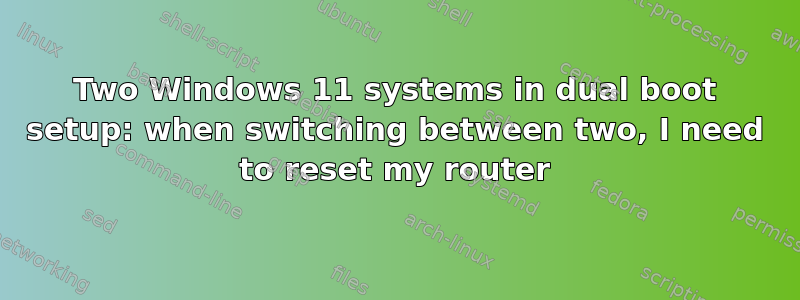
I have a dual-boot PC setup with two instances of Windows 11 Pro on separate SSDs.
Whenever I switch between OS's (for games/surfing and software development, respectively) I always am informed by Windows that my [cabled] network connection cannot be established.
I have tried "troubleshoot" on the "ethernet public Network", or ipconfig/renew from command line, and they don't work. I always end up resorting to rebooting my Virgin Media router in order to re-establish a connection. Unfortunately it takes 5 minutes. I know in the scheme of things this isn't that long, but it's disruptive (to attached wifi devices).
Can anyone tell me:
- Why is my second OS always blocked from obtaining a connection? Is the IP address deemed already in use by the first OS? I'm sure this issue only occurs if I have used the other OS the same day.
- Is there a faster way to re-establish an internet connection? Ideally a command line or a Powershell script I can run. Even a router setting I can change would be better than nothing. I'd even consider changing BIOS settings if need be.
System: Ryzen 5900X
Asus Rog Strix B550-F
16GB RAM
3 x SSD (2tb, 1tb, 500gb) - 2tb contains Windows 11 for play, 500gb has Windows 11 for work
PC connected by 1Gbit ethernet cable to Virgin Media 100Mbit broadband
答案1
idk for sure, but it may be simply that the same MAC address is asking & the 2 hosts are not happy with the 'answer' for the other OS.
I'd suggest to try spoofing the MAC address for one of the OSes, or using Windows' built-in randomiser. See Random Hardware Addresses in Windows 10 Creators Update …may only work for Wifi.


