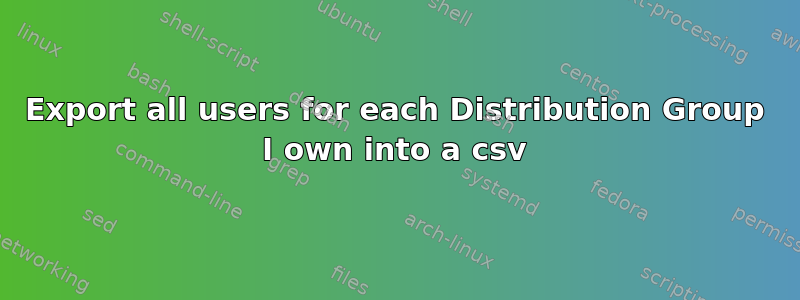
The below commands will extract all the Distribution groups I own.
Get-DistributionGroup -ManagedBy [email protected] | Export-Csv -Path c:\temp\test.csv -NoTypeInformation
Question: How can I expand this so that it it outputs all the members for each group that I own like the examples listed below.
Group1
- member 1 - email address
- member 2 - email address
Group 2
- member 1 - email address
- member 2 - email address
and so forth!
I checked online and going bat crazy, and help appreciated
答案1
The PowerShell #1 solution will dump the name of the member and name of the group into one csv file and more accurately matches the example logic you provided.
This solution uses select-object to add a calculated property providing the distribution group name field and value into the csv file. The variable is used to set the group name per the Get-DistributionGroup output, but before the Get-DistributionGroupMember is run and piped.
PowerShell #1
Get-DistributionGroup -ManagedBy [email protected] | ForEach-Object {
$DGName = $_.Name;
Get-DistributionGroupMember -Identity $_.Name } |
Select Name, RecipientType, @{ N='Group Name'; E={$DGName};} |
Export-Csv -Path "c:\temp\test.csv" -NoTypeInformation;
The PowerShell #2 solution that will dump the name of the member into a csv file with the name of the group as the base name of the csv file specified.
This solution works similar to setting the name of the distribution group as a variable as in the first solution, but it will use that to set the base name of the exported csv file to the value. So you'll get one file per group with this solution.
PowerShell #2
Get-DistributionGroup -ManagedBy [email protected] | ForEach-Object {
$DGName = $_.Name;
Get-DistributionGroupMember -Identity $_.Name } |
Export-Csv -Path "c:\temp\$DGName.csv" -NoTypeInformation;


