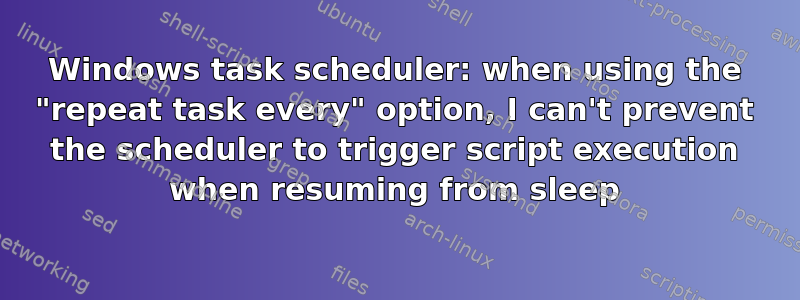
Using Windows task scheduler, I want to trigger script execution each hours (for instance at 20h15, 21h15, 22h15 etc...) when the computer is awake but NOT when it is in sleep/hibernate mode. When the computer resumes from sleep (was sleeping at 22h15 and awakes, for instance, at 22h30, it still tries to execute the script but I don't want this behaviour . I would like that the software "thinks" like that: "the hour "22h15" is passed, I just wait 23h15 to try again but I don't try at 22h30 when resuming from sleep".
The box "repeat task every" is (obviously) checked: Image of the check box
And the box "Run tasks as soon as possible after a scheduled start is missed" is NOT checked: Image of the check box
Any idea how to implement the desired behaviour ?


