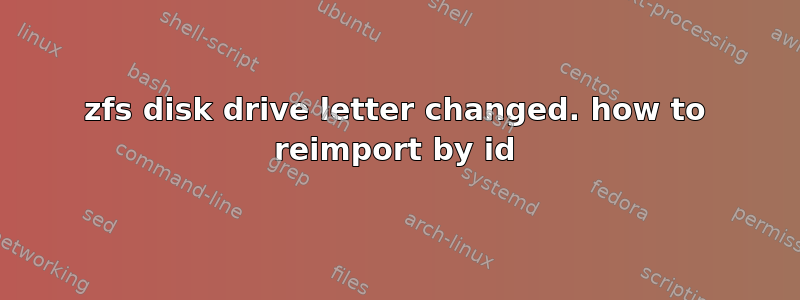
I had a power outage that caused my drives to shuffle their assignment. /dev/sdk is now assigned to a drive in a different pool. I have been searching around but not found a proper way so far to assign a disk/by-id/ listing to the broken pool as the disk still exists with no errors.
I've tried zpool import -d /dev/disk/by-id/scsi-SATA_HGST.... <disk pool> but it errors with pool exists. here is a listing of the pool
NAME STATE READ WRITE CKSUM
disks DEGRADED 0 0 0
mirror-0 DEGRADED 0 0 0
6016369452066203690 UNAVAIL 0 0 0 was /dev/sdk1
sdj ONLINE 0 0 0
previously I had recorded drives and their sdX mapping
scsi-SATA_HGST_HUS726060AL_AR31051EJP72EJ -> ../../sdk
which is now
scsi-SHGST_HUS726060AL5210_K1GJGWED -> ../../sdk
and the former sdk is now [which was part of the disks pool]
scsi-SATA_HGST_HUS726060AL_AR31051EJP72EJ -> ../../sdl
答案1
First: The import -d option is not meant to specify the drives, but the directory in which they are exposed:
zpool import [-d dir | -c cachefile] [-D]
Lists pools available to import. If the -d option is not specified, this command searches for devices in "/dev/dsk". The -d option can be specified multiple times, and all directories are searched.
...
-d dir
Searches for devices or files in dir. The -d option can be specified multiple times.
...
For more information on the usage of zpool, have a look into man zpool.
About the drive that ended up in a different pool: I cannot imagine how that ended up happening. Try removing it from the different pool with zfs remove
The following should import your pool with disk ID:
Try
zpool importwithout any argument, it should list you the available pools.Import the pool by name with
zpool import <poolname>check the status with
zpool statusand make sure that there are no errors and wait for any resilvering to be finished before proceeding.export the pool with
zpool exportthen reimport with
zpool import -d /dev/disk/by-id/ <poolname>, only specifying the directory, not the drives files itself.If necessary, you can specify a new pool name with
zpool import -d /dev/disk/by-id/ <poolname> <newpoolname>


