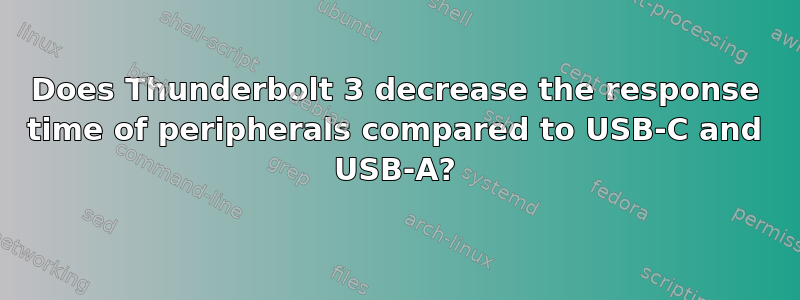
I read on https://helpdeskgeek.com/help-desk/thunderbolt-3-vs-usb-c-whats-the-difference/:
The high data transfer rate of Thunderbolt 3 is great news for gamers in particular because it boosts the response time of keyboards, mice, and other peripherals.
Is that true that Thunderbolt 3 decreases the response time of peripherals compared to USB-C and USB-A, and if so, why?
答案1
Is that true that Thunderbolt 3 decreases the response time of peripherals compared to USB-C and USB-A, and if so, why?
The only reason would be the bandwidth available to Thunderbolt 3 (40 Gbit/s). It is significantly faster than USB 3.2 Gen 2x2 (20 Gbit/s).
However, an important thing to point out, there isn't a single keyboard or mouse on the market that could take advantage of that type of bandwidth. It would be a complete waste of money to put a Thunderbolt 3 controller or even a USB 3.2 Gen 2x2 controller inside of a keyboard or mouse.
答案2
Those that play games over a network will likely learn that there is a distinction between bandwidth and latency. Both affect how quickly data can get through but in different ways.
Latency is the delay in a data path from when something is sent to when it is received. If there is not enough bandwidth for the data being sent then information can pile up in a buffer or get dropped, depending on how the data path is configured.
With a keyboard the bandwidth required is quite low. This is shown by looking at the old PS/2 spec and finding it has a bandwidth of about 10 kilobits per second. That's a bandwidth lower than some dial-up modems. Where PS/2 shines is in latency. PS/2 is a simple protocol and so little translation needs to happen from a key press to data being sent to the computer, and the computer interpreting the key press into an action it needs to perform. Because of the shorter delay imposed by PS/2 there are people that prefer PS/2 to USB.
If the question is about using a Thunderbolt keyboard or mouse to aid in computer gaming response then the answer likely is that there is no such thing as a Thunderbolt keyboard or mouse. People can certainly plug a keyboard or mouse into a Thunderbolt port and see it function as expected but "under the hood" it is likely going to be a PS/2 or USB device. Thunderbolt is a protocol based off of PCI, and to connect a keyboard or mouse to PCI someone would likely use one of many off the shelf PS/2 or USB controllers to interface to an off the shelf keyboard or mouse circuit board.
USB adds latency even though it has more bandwidth because it is a more complex protocol. Each key press needs to be put into a USB data packet, then wait for the USB controller to poll the keyboard, the packet is sent, the packet is then torn down into what key press occurred, and then the computer can act on it. This takes a very short amount of time because the bandwidth and computing power behind it is so high. The difference between USB and PS/2 is going to be so small in latency that people debate endlessly which is better and if anyone would even notice.
When it comes to higher bandwidth devices the math changes. We will see game players use Thunderbolt to add on an additional GPU for greater video performance. To push pixels to a screen takes considerable bandwidth. A GPU aids in this by having the computer send low bandwidth "primitives" to the GPU and the GPU then turns this into high bandwidth images. A primitive might be an outline of a vehicle, building, or whatever from which the GPU can use to build the image and then fill in the details about colors and textures from local memory and processing. This "low bandwidth" is relative since it could take 10 gigabits per second for the primitives which is then turned into 70 gigabits per second of 5K images at 180 frames per second to the display.
What is a bit bothersome about the linked article (and maybe I should have lead with this) is that it claims USB-C is distinct from Thunderbolt. USB-C is the connector, Thunderbolt is the protocol that uses USB-C to carry it. Think of it like USB-C as a steel pipe in a building, and Thunderbolt as what flows through the pipe. A steel pipe might be used to carry water, natural gas, or refrigerant. Regardless of what is in the pipe it is still a steel pipe. USB-C doesn't become Thunderbolt because it carries a different signal, it is still USB-C. Where USB-C is used in the article it can really mean USB 3.x or USB4.
The article is a mess and confuses more than it enlightens.


