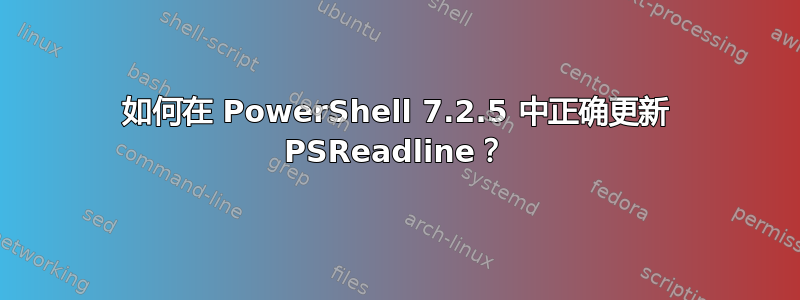
我不确定这个问题是否以前被问过,但我无法找到这个问题的解决方案。我已经安装了 PowerShell 7.2.5(不是 Windows PowerShell),并且此版本随 PSReadline 一起提供。
我使用:Get-Module -ListAvailable确保我在 C:\Program Files\PowerShell\7\Modules 中看到了 PSReadLine 2.1.0。然而,这有点不幸,因为它没有使用 安装Install-Module,我无法使用Remove-Module或将其删除Uninstall-Module。
因此,我尝试了Install-Module -Name PSReadLine。但是,它说:
警告:模块“PSReadLine”的版本“2.1.0”已安装在“C:\program files\powershell\7\Modules\PSReadLine”中。要安装版本“2.2.6”,请运行 Install-Module 并添加 -Force 参数,此命令将同时安装版本“2.2.6”和版本“2.1.0”。
但是,我不想同时安装它们,我只想要 2.2.6,而不是两者。有什么想法可以实现这一点吗?
答案1
需要关闭所有 Powershell 实例。(不要忘记可能运行 Powershell 的 vscode、Windows 终端等。)
然后,您可以使用 Windows 资源管理器从 Program Files 中删除文件夹 PSReadline,然后以管理员身份运行以下命令安装当前版本(Win + R,在下面输入命令,然后按 ctrl+shift+enter 以管理员身份运行它。)
pwsh -noprofile -command "Install-Module PSReadLine -Force -SkipPublisherCheck -scope allusers"
然后 PSReadline 将安装在 $env:ProgramFiles\PowerShell\Modules 中


