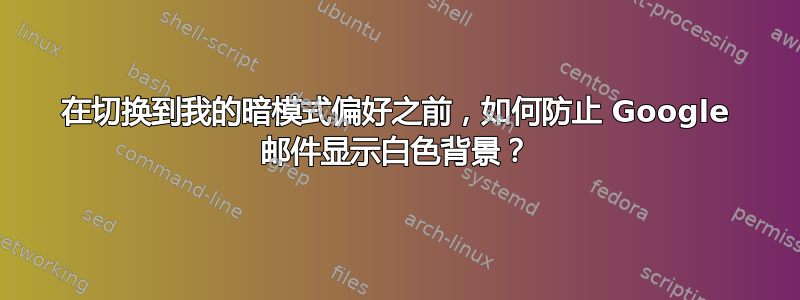
当我导航到我的谷歌邮件 URL 时,大约一秒钟后会显示一个空白的亮白色页面。然后邮件页面会出现,其中包含我的偏好设置。
我能改变什么来防止出现白热潮红?
我使用的 URL 是
https://mail.google.com/mail/u/0/#inbox
在此过程中不会发生变化。
答案1
用户 Google Chrome、Mozilla Firefox 用户风格 Gmail 深色加载屏幕你需要安装插件触控笔
没有插件 Stylus 的 Mozilla Firefox 用户,请将 CSS 代码添加到“用户内容.css“chrome”文件夹中的文件为您的浏览器配置文件。
/* Dark background for "mail.google.com" loading screen */
@-moz-document domain("mail.google.com") {
.la-i > div {
animation: none !important;
}
#loading, #stb {
/* color: #Background, #1c1b22 - default firefox dark background hex color, change #HEX color to what u want */
background-color: #1c1b22 !important;
}
.la-k .la-m,
.la-i > .la-m {
background: #1c1b22 !important;
}
.la-k .la-l, .la-k .la-r {
border: 3px none #1c1b22 !important;
}
.msg, .msgb {
/* color: #Text */
color: #cccccc !important;
}
.submit_as_link {
/* color: #Link */
color: #3fafff !important;
}
重新启动火狐。


