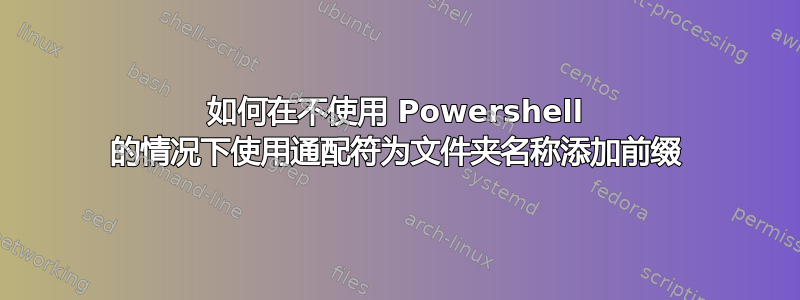
我想创建一个批处理脚本来重命名C:\Program Files\WindowsApps\Microsoft.GamingServices_4.66.30001.0_x64__8wekyb3d8bbwe,+Microsoft.GamingServices_4.66.30001.0_x64__8wekyb3d8bbwe但更新后版本号可能会更改,所以我想使用通配符,但不能使用,Ren因为它不能用通配符重命名文件夹,也不能使用,Move因为它不能向文件夹添加前缀。我不想使用 powershell 因为我想将它添加到上下文菜单中以切换启用/禁用游戏服务,所以速度对我来说很重要,(powershell 太慢了)。
我之前尝试过:
move /Y "C:\Program Files\WindowsApps\+Microsoft.GamingServices_*" "+Microsoft.GamingServices_*"
谢谢
答案1
作为.bat文件运行:
cd "C:\Program Files\WindowsApps"
for /D %%a in ("Microsoft.GamingServices_*") do ren "%%a" "+%%a"
从命令行运行:
cd "C:\Program Files\WindowsApps"
for /D %a in ("Microsoft.GamingServices_*") do ren "%a" "+%a"
这将循环遍历当前目录 (C:\Program Files\WindowsApps) 中的文件夹并找到带有通配符表示版本变化的文件夹 (Microsoft.GamingServices_*),并在目录前面添加加号。


