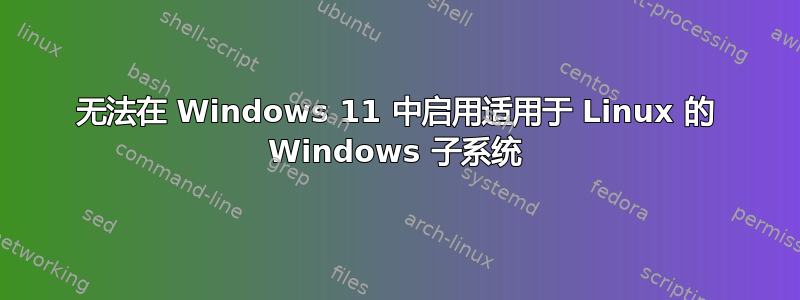
每当我进入Control Panel > Programs > Turn Windows features on and off,选中“Windows 子系统 for Linux”复选框,按“确定”并重新启动笔记本电脑时,Windows 子系统 for Linux 仍处于未启用状态;当我返回 时Control Panel > Programs > Turn Windows features on and off,其复选框仍处于未选中状态。当我尝试通过 PowerShell 启用它时,Enable-WindowsOptionalFeature -Online -FeatureName Microsoft-Windows-Subsystem-Linux它没有显示任何错误,但也没有启用它。
当我wsl --install在 PowerShell 中运行时,我首先得到
Installing: Virtual Machine Platform
Virtual Machine Platform has been installed
Installing: Windows Subsystem for Linux
Windows Subsystem for Linux has been installed.
The requested operation is successful. Changes will not be effective until the system is rebooted.
重启后
No action was taken as a system reboot is required.
我也启用了硬件虚拟化。


