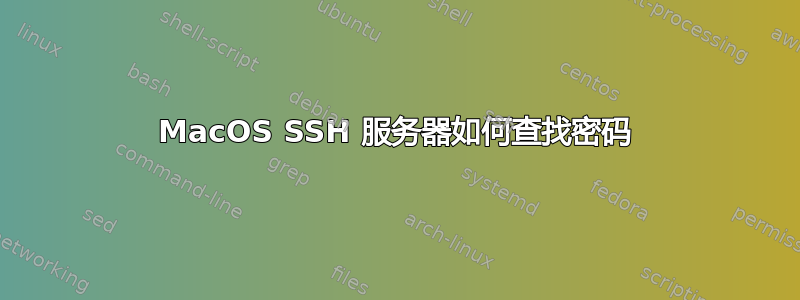
我希望在我的 Mac 上启动一个 ssh 服务器,因此我执行以下操作:
系统偏好设置 -> 共享 -> 远程登录 -> 开启
我使用以下方式运行 ssh 服务sudo systemsetup -setremotelogin on
然后我尝试使用该命令从同一本地网络上的另一台计算机通过 ssh 进入该机器,然后它要求我输入密码。我尝试输入 mac 的 sudo 密码,但输入不正确。ssh [email protected]
我的配置文件如下:
ssh_配置
# XAuthLocation added by XQuartz (http://xquartz.macosforge.org)
Host *
ForwardAgent yes
ForwardX11 yes
XAuthLocation /opt/X11/bin/xauth
sshd_配置
# XAuthLocation added by XQuartz (http://xquartz.macosforge.org)
XAuthLocation /opt/X11/bin/xauth
PasswordAuthentication yes
答案1
确保您有一个名为的文件authorized_keys,其中包含您想要使用的任何密钥的公钥内容,每行一个,如下所示:
rsa etiohn3w05hn30prinhwrhnw30ringw30rign3w0irn35r0ihn3 username@blabla
rsa etiohn3w05hn30prinhwrhnw30ringw30rign3w0irn35r0ihn3 username@blabla


