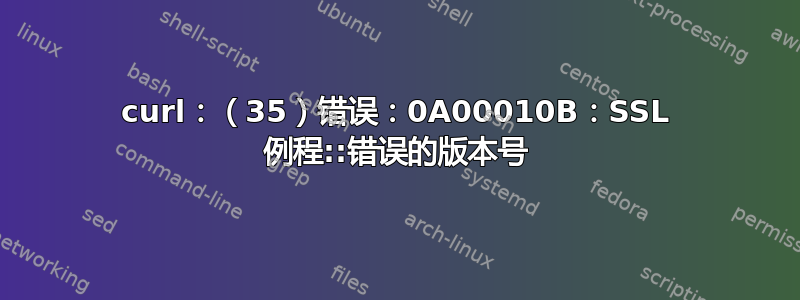
我在 Windows 10 x64 下使用 curl 7.85.0,并尝试使用被动模式下的 TLS V1.3 连接到 FTPS Filezilla 服务器 1.5.1。该服务器在另一台 Win10 计算机上监听端口 635。
我使用的命令行是:
"C:\Program Files\Curl\bin\curl.exe" -tlsv1.3 -v --ftp-pasv --user John:JPass123 ftps://192.168.1.57:635/Philippe
这根本不起作用。我收到的答复是:
* Trying 192.168.1.57:635...
* Connected to 192.168.1.57 (192.168.1.57) port 635 (#0)
* CAfile: C:\Program Files\Curl\bin\curl-ca-bundle.crt
* CApath: none
* TLSv1.0 (OUT), TLS header, Certificate Status (22):
* TLSv1.3 (OUT), TLS handshake, Client hello (1):
* (3230) (IN), , Unknown (50):
* error:0A00010B:SSL routines::wrong version number
* Closing connection 0
curl: (35) error:0A00010B:SSL routines::wrong version number
Filezilla 日志显示:
<Date> Info [Type] Message
<02-10-22 11:28:13> FTP Session 26 192.168.1.6 [Trace] Session 0x295a692cd30 with ID 26 created.
<02-10-22 11:28:13> FTP Session 26 192.168.1.6 [Response] 220-FileZilla Server 1.5.1
<02-10-22 11:28:13> FTP Session 26 192.168.1.6 [Response] 220-Please visit https://filezilla-project.org/
<02-10-22 11:28:13> FTP Session 26 192.168.1.6 [Response] 220 Welcome to Overbyte I7-PC FTP server
<02-10-22 11:28:13> FTP Session 26 192.168.1.6 [Error] Control channel closed with error from source 1. Reason: EINVAL - Invalid argument passed.
<02-10-22 11:28:13> FTP Session 26 192.168.1.6 [Trace] Session 0x295a692cd30 with ID 26 destroyed.
当尝试使用与 curl 在同一台计算机上运行的 Filezilla 客户端访问同一台服务器时,一切正常。服务器日志为:
<Date> Info [Type] Message
<02-10-22 11:31:13> FTP Session 27 192.168.1.6 [Trace] Session 0x295a692cd30 with ID 27 created.
<02-10-22 11:31:13> FTP Session 27 192.168.1.6 [Response] 220-FileZilla Server 1.5.1
<02-10-22 11:31:13> FTP Session 27 192.168.1.6 [Response] 220-Please visit https://filezilla-project.org/
<02-10-22 11:31:13> FTP Session 27 192.168.1.6 [Response] 220 Welcome to Overbyte I7-PC FTP server
<02-10-22 11:31:13> FTP Session 27 192.168.1.6 [Command] AUTH TLS
<02-10-22 11:31:13> FTP Session 27 192.168.1.6 [Response] 234 Using authentication type TLS.
<02-10-22 11:31:13> FTP Session 27 192.168.1.6 [Trace] tls_layer_impl::server_handshake()
<02-10-22 11:31:13> FTP Session 27 192.168.1.6 [Trace] tls_layer_impl::continue_handshake()
<02-10-22 11:31:13> FTP Session 27 192.168.1.6 [Trace] tls_layer_impl::continue_handshake()
<02-10-22 11:31:13> FTP Session 27 192.168.1.6 [Trace] tls_layer_impl::continue_handshake()
<02-10-22 11:31:13> FTP Session 27 192.168.1.6 [Trace] tls_layer_impl::continue_handshake()
<02-10-22 11:31:13> FTP Session 27 192.168.1.6 [Trace] tls_layer_impl::continue_handshake()
<02-10-22 11:31:13> FTP Session 27 192.168.1.6 [Trace] TLS Handshake successful
<02-10-22 11:31:13> FTP Session 27 192.168.1.6 [Trace] Protocol: TLS1.3, Key exchange: ECDHE-SECP384R1-ECDSA-SECP256R1-SHA256, Cipher: AES-256-GCM, MAC: AEAD, ALPN: x-filezilla-ftp
<02-10-22 11:31:13> FTP Session 27 192.168.1.6 [Command] USER Philippe
<02-10-22 11:31:13> FTP Session 27 192.168.1.6 [Response] 331 Please, specify the password.
<02-10-22 11:31:13> FTP Session 27 192.168.1.6 [Command] PASS ****
<02-10-22 11:31:13> FTP Session 27 192.168.1.6 Philippe [Response] 230 Login successful.
我究竟做错了什么 ?


