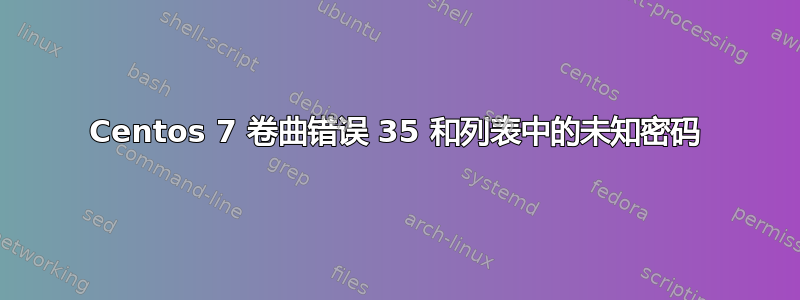
我尝试GET向正在运行的网站发送请求HTTPS,但总是收到curl: (35) Peer reports it experienced an internal error.此错误,仅此网站出现此错误,Youtube、Google 和其他网站对我的curl 没有问题。这是我的服务器上卷曲详细模式的信息。
# curl -v https://***.vn > test.htm
% Total % Received % Xferd Average Speed Time Time Time Current
Dload Upload Total Spent Left Speed
0 0 0 0 0 0 0 0 --:--:-- --:--:-- --:--:-- 0*
Trying 103.x.x.x:443...
* TCP_NODELAY set
* Connected to ***.vn (103.x.x.x) port 443 (#0)
* Initializing NSS with certpath: sql:/etc/pki/nssdb
* CAfile: none
CApath: none
* loaded libnssckbi.so
* NSS error -12188 (SSL_ERROR_INTERNAL_ERROR_ALERT)
* Peer reports it experienced an internal error.
0 0 0 0 0 0 0 0 --:--:-- --:--:-- --:--:-- 0
* Closing connection 0
curl: (35) Peer reports it experienced an internal error.
我已经更新了我的服务器并将yum updatecurl更新到最新版本,但仍然无法工作。之后,我尝试从 Macbook 发送请求,当读取结果时,我知道我的 Mac 上的卷曲也使用 ECDHE-RSA-AES256-GCM-SHA384 密码作为 TSLv1.2。
Viets-MacBook-Pro:~ vietnguyen$ curl -v https://*****.vn > test.htm
* Rebuilt URL to: https://*****.vn/
% Total % Received % Xferd Average Speed Time Time Time Current
Dload Upload Total Spent Left Speed
0 0 0 0 0 0 0 0 --:--:-- --:--:-- --:--:-- 0* Trying 103.xx.xx.xx...
* TCP_NODELAY set
* Connected to *****.vn (103.xx.xx.xx) port 443 (#0)
* ALPN, offering h2
* ALPN, offering http/1.1
* Cipher selection: ALL:!EXPORT:!EXPORT40:!EXPORT56:!aNULL:!LOW:!RC4:@STRENGTH
* successfully set certificate verify locations:
* CAfile: /etc/ssl/cert.pem
CApath: none
* TLSv1.2 (OUT), TLS handshake, Client hello (1):
} [217 bytes data]
* TLSv1.2 (IN), TLS handshake, Server hello (2):
{ [93 bytes data]
* TLSv1.2 (IN), TLS handshake, Certificate (11):
{ [3177 bytes data]
* TLSv1.2 (IN), TLS handshake, Server key exchange (12):
{ [300 bytes data]
* TLSv1.2 (IN), TLS handshake, Server finished (14):
{ [4 bytes data]
* TLSv1.2 (OUT), TLS handshake, Client key exchange (16):
} [37 bytes data]
* TLSv1.2 (OUT), TLS change cipher, Client hello (1):
} [1 bytes data]
* TLSv1.2 (OUT), TLS handshake, Finished (20):
} [16 bytes data]
* TLSv1.2 (IN), TLS change cipher, Client hello (1):
{ [1 bytes data]
* TLSv1.2 (IN), TLS handshake, Finished (20):
{ [16 bytes data]
* SSL connection using TLSv1.2 / ECDHE-RSA-AES256-GCM-SHA384
* ALPN, server did not agree to a protocol
* Server certificate:
* subject: businessCategory=Private Organization; serialNumber=.....; CN=*****.vn
* start date: Dec 11 06:22:40 2018 GMT
* expire date: Dec 11 06:22:40 2020 GMT
* subjectAltName: host "*****.vn" matched cert's "*****.vn"
* issuer: C=BE; O=GlobalSign nv-sa; CN=GlobalSign Extended Validation CA - SHA256 - G3
* SSL certificate verify ok.
> GET / HTTP/1.1
> Host: *****.vn
> User-Agent: curl/7.54.0
> Accept: */*
>
0 0 0 0 0 0 0 0 --:--:-- 0:00:01 --:--:-- 0< HTTP/1.1 200 OK
< Cache-Control: private
< Content-Type: text/html; charset=utf-8
< Server: Microsoft-IIS/10.0
< X-Powered-By: ASP.NET
< X-XSS-Protection: 1;mode=block
< Date: Thu, 20 Feb 2020 13:41:32 GMT
< Content-Length: 73711
<
{ [7804 bytes data]
100 73711 100 73711 0 0 39172 0 0:00:01 0:00:01 --:--:-- 39166
* Connection #0 to host *****.vn left intact
但是当我在网络服务器上使用选定的密码运行curl时出现错误,Unknown cipher in list即使我使用最新的curl版本并更新我的网络服务器。
[root@localhost vietnguyen]# curl --ciphers ECDHE-RSA-AES256-GCM-SHA384 -v https://*****.vn > test.htm
% Total % Received % Xferd Average Speed Time Time Time Current
Dload Upload Total Spent Left Speed
0 0 0 0 0 0 0 0 --:--:-- --:--:-- --:--:-- 0* Trying 103.xx.xx.xx:443...
* TCP_NODELAY set
* Connected to *****.vn (103.xx.xx.xx) port 443 (#0)
* Initializing NSS with certpath: sql:/etc/pki/nssdb
* Unknown cipher in list: ECDHE-RSA-AES256-GCM-SHA384
0 0 0 0 0 0 0 0 --:--:-- --:--:-- --:--:-- 0
* Closing connection 0
curl: (59) Unknown cipher in list: ECDHE-RSA-AES256-GCM-SHA384
我的卷曲版本
# curl -V
curl 7.68.0 (x86_64-redhat-linux-gnu) libcurl/7.68.0 NSS/3.44 zlib/1.2.7 libpsl/0.7.0 (+libicu/50.1.2) libssh2/1.9.0 nghttp2/1.31.1
Release-Date: 2020-01-08
Protocols: dict file ftp ftps gopher http https imap imaps ldap ldaps pop3 pop3s rtsp scp sftp smb smbs smtp smtps telnet tftp
Features: AsynchDNS GSS-API HTTP2 HTTPS-proxy IPv6 Kerberos Largefile libz Metalink NTLM NTLM_WB PSL SPNEGO SSL UnixSockets
我也运行yum update nss nss-util nss-sysinit nss-tools到最新的 nss 版本仍然无法使其工作。
我的openssl版本
# openssl version
OpenSSL 1.1.1d 10 Sep 2019
任何人都可以有任何想法来解决这个问题吗?
答案1
发生错误unknown ciphers in list的原因是curl包含从其自己的名称集到密码名称的内部映射,并且如果不查看就不可能看到这一点源代码。
请参考这个答案:如何将 ssl 密码转换为curl 格式?
arg的名称curl --ciphers位于左侧,实际的密码名称位于右侧。您可能想要的值是ecdhe_rsa_aes_256_sha_384.


