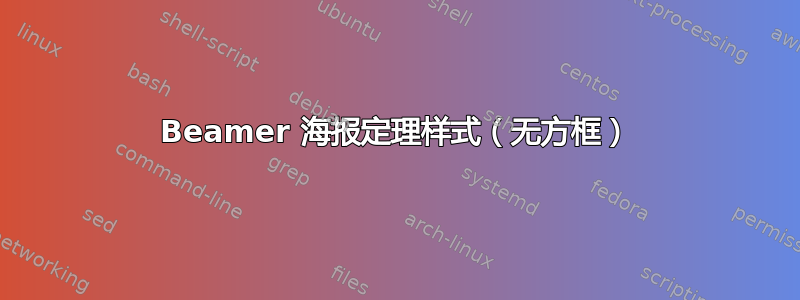
我正在使用和制作海报beamer,当我使用\begin{theorem}和时,\begin{proof}它会将定理和证明放在一个框中,就像一个块标题一样。
我知道这是使用时的默认设置beamer,但我希望我的定理和证明看起来像在 LaTeX 中撰写文章时的默认设置。有没有办法可以更改定理样式或theorem环境,以便theorem和proof不再位于框中?
答案1
风格定义为
\setbeamertemplate{theorem begin}和\setbeamertemplate{theorem end}
查看第 122 页beameruserguide.pdf下面我刚刚\inserttheoremblockenv从手册的定义中删除了命令。
\documentclass[]{beamer}
\usetheme{boadilla}
\setbeamertemplate{theorem begin}{{
\inserttheoremheadfont
\inserttheoremname
\inserttheoremnumber
\ifx\inserttheoremaddition\@empty\else\ (\inserttheoremaddition)\fi%
\inserttheorempunctuation
}}
\setbeamertemplate{theorem end}{}
\begin{document}
\begin{frame}
\begin{theorem}
Hello World!
\end{theorem}
\end{frame}
\end{document}
答案2
这是一种定义您自己mytheorem和myproof环境的简单方法。

\documentclass{beamer}% http://ctan.org/pkg/beamer
\usetheme{Warsaw}
\newenvironment<>{mytheorem}[1][]
{\alert{\upshape\textbf{Theorem}} #1\hspace*{\fill} \\
\itshape}
{}
\makeatletter
\newenvironment<>{myproof}[1][\proofname]{%
\par
\def\insertproofname{#1\@addpunct{.}}%
\pushQED{\qed}
\alert{\textbf{\insertproofname}} \hspace*{\fill} \\}
{\popQED}
\makeatother
\begin{document}
\begin{frame}
\frametitle{This is a frame title}
\begin{theorem}
This is a theorem statement.
\end{theorem}
\begin{proof}
This is a theorem proof.
\end{proof}
\end{frame}
\begin{frame}
\frametitle{This is a frame title}
\begin{mytheorem}
This is a theorem statement.
\end{mytheorem}
\begin{myproof}
This is a theorem proof.
\end{myproof}
\end{frame}
\end{document}
在上面的例子中,mytheorem使用Theorem粗体、直立和“警告”字体(\alert{\upshape\textbf{...}}),以显示格式的自由。 也是如此myproof。
有可能完全地复制theorem允许 (1) 带括号的可选参数和 (2) 甚至定理编号(如果需要)的环境。但是,由于这仍然是编号没有多大意义的演示的一部分,因此它被省略了。目前,使用 可以指定可选的带括号的定理加法\begin{mytheorem}[(...)]。
theorem定义您自己的定理和证明的新环境允许您在需要时在常规和环境之间切换或返回proof。


