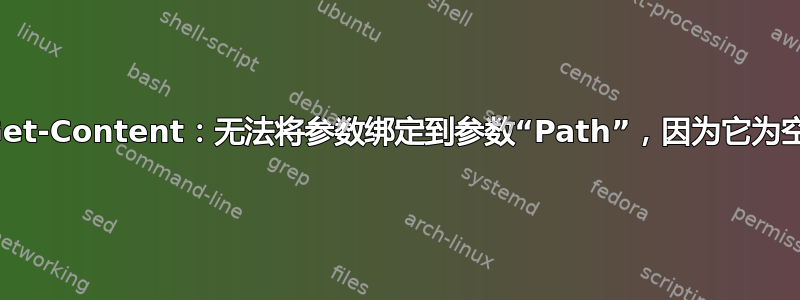
运行代码时出现错误。CSV 文件已在位置可用。
Cannot convert value "System.Collections.Specialized.OrderedDictionary" to type "System.Management.Automation.LanguagePrimitives+InternalPSCustomObject". Error: "Cannot process
argument because the value of argument "name" is not valid. Change the value of the "name" argument and run the operation again."
At line:4 char:13
+ $Object = [PSCustomObject]@{
+ ~~~~~~~~~~~~~~~~~~~~~~~~~~~~
+ CategoryInfo : InvalidArgument: (:) [], RuntimeException
+ FullyQualifiedErrorId : InvalidCastConstructorException
A null key is not allowed in a hash literal.
At line:6 char:17
+ $_.Parameter = $_.Status
+ ~~~~~~~~~~~~
+ CategoryInfo : InvalidOperation: (System.Collecti...deredDictionary:OrderedDictionary) [], RuntimeException
+ FullyQualifiedErrorId : InvalidNullKey
A null key is not allowed in a hash literal.
At line:6 char:17
+ $_.Parameter = $_.Status
+ ~~~~~~~~~~~~
+ CategoryInfo : InvalidOperation: (System.Collecti...deredDictionary:OrderedDictionary) [], RuntimeException
+ FullyQualifiedErrorId : InvalidNullKey
A null key is not allowed in a hash literal.
At line:6 char:17
+ $_.Parameter = $_.Status
+ ~~~~~~~~~~~~
+ CategoryInfo : InvalidOperation: (System.Collecti...deredDictionary:OrderedDictionary) [], RuntimeException
+ FullyQualifiedErrorId : InvalidNullKey
A null key is not allowed in a hash literal.
At line:6 char:17
+ $_.Parameter = $_.Status
+ ~~~~~~~~~~~~
+ CategoryInfo : InvalidOperation: (System.Collecti...deredDictionary:OrderedDictionary) [], RuntimeException
+ FullyQualifiedErrorId : InvalidNullKey
$Results = Get-ChildItem -Path "C:\Kumar\*.csv" |Select-Object -Property ComputerName, Parameter, Status | ForEach-Object {
Get-Content $_.FullName | ConvertFrom-Csv | ForEach-Object {
if ($null -ne $_.ComputerName) {
$Object = [PSCustomObject]@{
ComputerName = $_.ComputerName
$_.Parameter = $_.Status
}
} else {
$Object | Add-Member -MemberType NoteProperty -Name $_.Parameter -Value $_.Status
}
}
$Object
}
$Results | Export-Csv -Path "C:\temp\Results.csv" -NoTypeInformation
答案1
您之所以会得到错误,是因为这行代码Select-Object -Property ComputerName, Parameter, Status放在您读取文件内容之前。当您将结果通过管道传输到时Get-Content,输出不是文件的路径。您应该将该行放在第一个ForEach子句内以避免任何错误。
$Results = Get-ChildItem -Path "C:\Kumar\*.csv" | ForEach-Object {
Get-Content $_.FullName | ConvertFrom-Csv | Select-Object -Property ComputerName, Parameter, Status | ForEach-Object {
if ($null -ne $_.ComputerName) {
$Object = [PSCustomObject]@{
ComputerName = $_.ComputerName
$_.Parameter = $_.Status
}
} else {
$Object | Add-Member -MemberType NoteProperty -Name $_.Parameter -Value $_.Status
}
}
$Object
}
$Results | Export-Csv -Path "C:\temp\Results.csv" -NoTypeInformation


