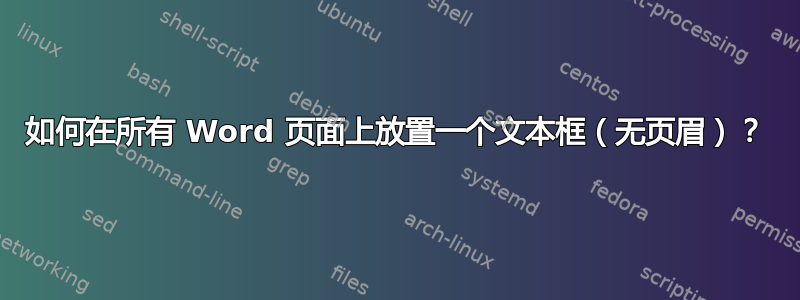
我尝试在每一页上添加一个文本框,以便能够以我自己的方式(稍后)修改一本书,其中有“该页面上的正确答案(页面将位于特定页面上,直到我开发它我才会知道)”。
这是我的代码:
Sub Test()
Dim oShp As Word.Shape
Dim i As Long
For i = ActiveDocument.Shapes.Count To 1 Step -1
Set oShp = ActiveDocument.Shapes(i)
Dim Box As Shape
Dim Sp() As String
Debug.Print ActiveDocument.Name
Set Box = ActiveDocument.Shapes.AddTextbox( _
Orientation:=msoTextOrientationHorizontal, _
Left:=358.1, Top:=544, Width:=168, Height:=30)
Sp = Split(ActiveDocument.Name, ".")
With Box
With .TextFrame.TextRange
.Text = ("Respuestas correctas en la página")
.Font.Name = "Arial"
.Font.Size = 9
.Font.Color = wdColorWhite
.Font.Italic = wdToggle
.Font.Bold = True
End With
.Line.Visible = msoFalse
End With
Next i
End Sub
问题是它在同一页上重复循环多次,并且不会转到下一页。如果没有页眉,我该如何解决这个问题?
答案1
以防有人觉得它有用。需要的是一个 for 循环并确定Rng要放入的变量Anchor:=Rng
Sub Text_box_all_pages()
Dim oShp As Word.Shape
Dim i As Long, Rng As Range, Shp As Shape
With ActiveDocument
For i = 1 To .ComputeStatistics(wdStatisticPages)
Set Rng = .GoTo(What:=wdGoToPage, Name:=i)
Set Rng = Rng.GoTo(What:=wdGoToBookmark, Name:="\page")
Rng.Collapse wdCollapseStart
Set oShp = ActiveDocument.Shapes(i)
Dim Box As Shape
Dim Sp() As String
Debug.Print ActiveDocument.Name
Set Box = ActiveDocument.Shapes.AddTextbox( _
Orientation:=msoTextOrientationHorizontal, _
Left:=358.1, Top:=544, Width:=168, Height:=30, Anchor:=Rng)
Sp = Split(ActiveDocument.Name, ".")
With Box
With .TextFrame.TextRange
.Text = ("Respuestas correctas en la página")
.Font.Name = "Arial"
.Font.Size = 9
.Font.Color = wdColorWhite
.Font.Italic = wdToggle
.Font.Bold = True
End With
.Line.Visible = msoFalse
End With
Next i
End With
End Sub


