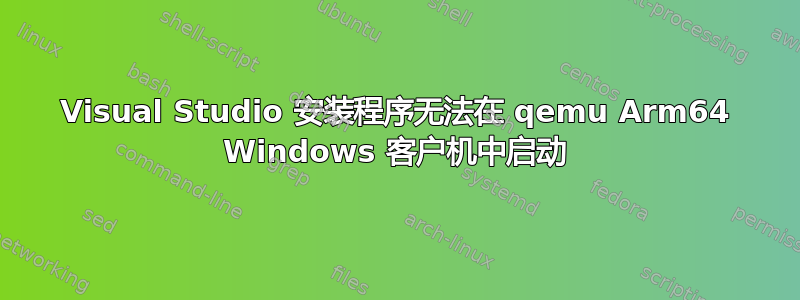
我已经成功安装了模拟的 arm64 Windows 客户机,但某些应用程序就是拒绝启动,它们在一个线程上旋转,什么也没有发生。
设置:
- 主机是 x64 Windows 11(21H2-22000.1098)
- qemu 是“C:\Program Files\qemu\qemu-system-aarch64.exe”--版本
- QEMU 模拟器版本 7.1.0(v7.1.0-11925-g4ec481870e-dirty)
- 客户机是 arm64 Windows 11(22H2 - 22621.755)
大多数应用程序启动和运行正常,与预期一致。一些应用程序显示使用 ~17% CPU 的行为,即 1 个核心(qemu 配置了 6 个核心),内存使用量通常为 ~5 Mb 且不会变化,磁盘访问为 0,网络为 0。
我想在客户系统中安装 Visual Studio,根据这篇文章- “x64 和 Arm64 Visual Studio 都有一个安装程序。”,所以我下载了与 x64 系统相同的安装程序,我检查了一下,它是一个 x64 应用程序,它首先会自行安装,然后启动已安装的版本。第一步按预期工作,显示 Visual Studio 安装程序的引导程序,然后要求输入“要更新”的内容,我按继续,完成后什么也没发生,从 x64 系统我知道这是安装程序的 GUI 应该出现的地方。如果我查看任务管理器,我会看到安装程序在一个线程上旋转运行。
我尝试过的事情:
- 我怀疑这是因为安装程序是一个.Net 应用程序,所以可能会出现问题,因此我确保客户机已更新。
- 在.net 中创建了示例应用程序、一个控制台和一个表单应用程序,以测试它们是否正常工作。
- 从 Visual Studio 安装程序执行 vshwere.exe,这是一个本机应用程序并且它可以运行,但任何与安装程序直接相关的东西都没有运行。
- 尝试将应用程序移动到另一个文件夹并从那里运行它,但这也无济于事。
- 按照说明禁用 GUI 硬件加速这里,但这也无济于事。
Qemu 启动脚本:
"c:\Program Files\qemu\qemu-system-aarch64" ^
-name "Windows 11 on ARM64" ^
-m 4G,slots=2,maxmem=8G ^
-cpu max,pmu=on,sve=on,sve128=on ^
-M virt,virtualization=true ^
-smp 6,sockets=1,cores=6,threads=1,maxcpus=6 ^
-accel tcg,thread=multi ^
-smbios type=2 ^
-k hu ^
-device VGA ^
-device nec-usb-xhci ^
-device usb-kbd ^
-device usb-tablet ^
-device vmcoreinfo ^
-device virtio-rng-device ^
-device virtio-balloon-device ^
-device pvpanic-pci ^
-rtc base=localtime,clock=host ^
-parallel none ^
-audiodev none,id=audio ^
-netdev user,id=hostnet0 -device virtio-net-pci,romfile=,netdev=hostnet0 ^
-drive file=./firmware/flash0.img,format=raw,if=pflash,snapshot=off,readonly=off ^
-drive file=./firmware/flash1.img,format=raw,if=pflash,snapshot=off,readonly=off ^
-device usb-storage,drive=boot ^
-drive if=none,id=boot,file="./blockdev/hda.vhdx"
客户机中安装了以下 virtio 驱动程序 ( virtio-win-0.1.215.iso ):
- 气球
- 网络KVM
- 恐慌
- 维奥西
- 维奥赛里尔
- 维奥斯托
我怎样才能收集有关客人的任何有用信息以及应用程序为何卡住?



