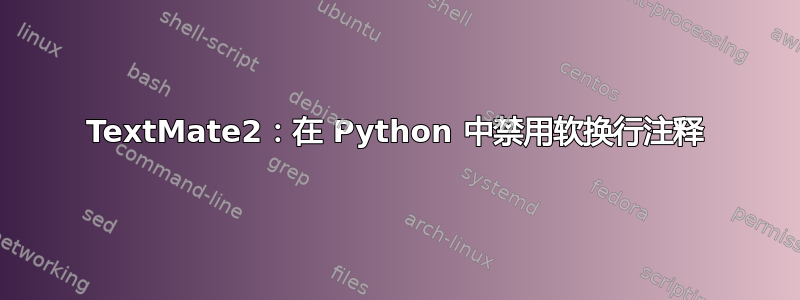
- TextMate 版本 2.0.23
- MacOS 12.4 (21F79)
TextMate2 中 Python 注释的默认行为似乎是“软换行”(并且缩进):
我不想要这种行为。我想完全禁用软换行 —— 即使在注释中也是如此。
我已经在 .tm_properties 中为 Python 禁用了软换行:
softWrap = false
[ *.* ]
softWrap = false
[ *.py ]
softWrap = false
[ *.txt ]
softWrap = false
[ text ]
softWrap = false
[ source ]
softWrap = false
这成功禁用了普通 Python 代码中的软换行。但 Python COMMENTS 中的软换行仍然启用。
我不仅想在常规 Python 代码中禁用软换行,还想在 Python 注释中禁用软换行。
我如何禁用这个默认的(?)“Python 注释中的软换行”行为?
答案1
事实证明,对于所有以 开头的源代码注释,都有一个单独的设置softWrap(在本例中为 & ) ,与 Python 设置分开(这似乎令人困惑且没有必要,但没关系)。indentedSoftWrap#
要关闭 Python 注释中的(缩进)软换行,您必须:
- 主菜单 > 捆绑包 > 编辑捆绑包…
- 在 Bundles 浏览器中,选择:Source > Settings > Style: Line Comments - Number-sign
- 在右侧取消选中复选框:“启用此项”
- 关闭并重新打开您的文件。
现在 Python 注释不再应该被软包装。



