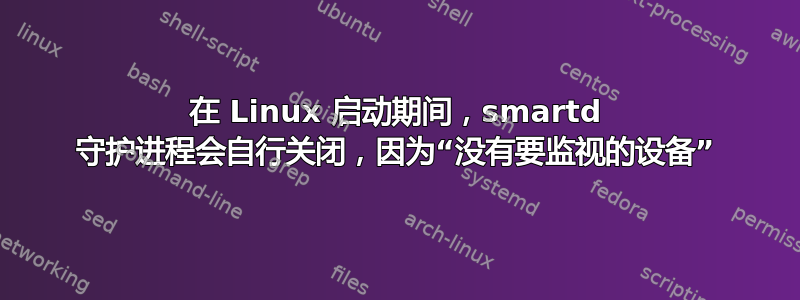
华硕 l210 笔记本电脑上的 opensuse leap 15.4
/media/q/HDD1 $ systemctl status smartd.service
× smartd.service - Self Monitoring and Reporting Technology (SMART) Daemon
Loaded: loaded (/usr/lib/systemd/system/smartd.service; enabled; vendor preset: enab>
Active: failed (Result: exit-code) since Sat 2022-11-26 16:35:54 PST; 1min 28s ago
Docs: man:smartd(8)
man:smartd.conf(5)
Process: 892 ExecStart=/usr/sbin/smartd -n $smartd_opts (code=exited, status=17)
Main PID: 892 (code=exited, status=17)
Status: "No devices to monitor"
lines 1-8/8 (END)
在 /etc/smartd.conf 中我修改了以下行
DEVICESCAN
to
DEVICESCAN -d removable
因为我有一个 sd[x] 设备,有时候用,有时候不用。
man smartd.conf 说明了类型 -d
removable - the device or its media is removable. This indicates
to smartd that it should continue (instead of exiting, which is the
default behavior) if the device does not appear to be present when
smartd is started.
无论如何,smartd 守护进程在启动时仍然会退出。我做错了什么?
答案1
显然,此时 smartd 是否退出并不重要,因为当 fs 系统挂载时,smart 守护进程会重新启动,然后执行检查(如果已安排)。也就是说,发出命令
sudo smartctl -a /dev/sda
安装后,声明检查已完成。


