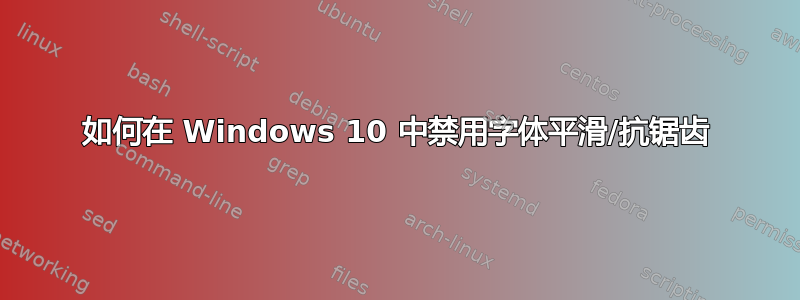
在 Windows 10 中,默认情况下,所有文本都使用所谓的字体平滑或抗锯齿功能进行渲染。这样做是为了隐藏出现的像素化或锯齿状锯齿线,因为计算机显示器由于像素的可见大小而无法完美平滑地绘制对角线或曲线。不幸的是,结果是文本看起来有点模糊,对比度较低,而且我们的眼睛更难聚焦,从而导致眼睛疲劳。对我来说,问题很严重,只要阅读几分钟抗锯齿文本就会让我的眼睛疼痛。那么,我们如何关闭它呢?
答案1
如何在 Windows 10 中禁用字体平滑/抗锯齿?
按Win+R键打开运行,在运行中输入 SystemPropertiesPerformance.exe,然后单击/点击确定以直接打开性能选项中的“视觉效果”选项卡
取消选中(禁用)“平滑屏幕字体的边缘”,然后单击/点击“确定”。
答案2
笔记:以下信息仅适用于 Windows 10。我不知道如果您尝试在不同版本的 Windows 上运行以下注册表脚本会发生什么。
步骤1
禁用 Windows 所指的字体平滑功能。
有两种方法:
键入Win+R键打开运行对话框,在文本框中键入 SystemPropertiesPerformance.exe,然后按回车键。在打开的窗口中,单击“平滑屏幕字体边缘”旁边的框以删除复选标记。您也可以在控制面板→系统和安全→系统→高级系统设置→性能→设置中找到此设置。
使用注册表脚本,如下所述。
第一步在大多数浏览器、Windows 的某些部分(包括大多数文件资源管理器、大多数对话框和许多第三方应用程序)中禁用 aa。
第二步
不幸的是,控制面板、任务栏和任务管理器以及文件资源管理器的某些部分仍将应用另一种称为 ClearType 的字体平滑处理。在这些地方无法关闭 ClearType,但可以通过欺骗 Windows 使用所谓的位图字体来强制 Windows 不使用它。这是一种较旧的字体技术,字体平滑处理/AA 不适用于该技术。您不能简单地选择使用其中一种字体,因为 Windows 不允许您这样做。相反,您必须进入 Windows 注册表(Windows 配置设置的数据库)并删除一些信息,以便 Windows 无法找到其首选的 Segoe UI 字体,然后更改另一个注册表项以告诉它改用您的位图字体。您可以手动执行此操作,但使用注册表脚本更安全、更简单,该脚本也可以执行第一步,因此只需单击几下鼠标即可完成整个过程。
我使用的位图字体是韩文 Dotum 字体(您不需要读韩文)。在我的显示器上,它看起来非常漂亮:干净、清晰、锐利,字符定义清晰。我遇到的唯一小问题就是,在某些地方,文件路径中的分隔符被替换为带有一条线的奇怪 w。这并没有困扰我,反而困扰着 Windows 丑陋、模糊、引起眼睛疲劳的字体。如果您想要替代方案,可以尝试使用 MS Sans Serif 字体。在下面的脚本中,只需将单词“Dotum”替换为“MS Sans Serif”。
这是我使用的注册表脚本:
Windows Registry Editor Version 5.00
[HKEY_CURRENT_USER\Control Panel\Desktop]
"FontSmoothing"="0"
[HKEY_LOCAL_MACHINE\SOFTWARE\Microsoft\Windows NT\CurrentVersion\Fonts]
"Segoe UI (TrueType)"=""
"Segoe UI Black (TrueType)"=""
"Segoe UI Black Italic (TrueType)"=""
"Segoe UI Bold (TrueType)"=""
"Segoe UI Bold Italic (TrueType)"=""
"Segoe UI Historic (TrueType)"=""
"Segoe UI Italic (TrueType)"=""
"Segoe UI Light (TrueType)"=""
"Segoe UI Light Italic (TrueType)"=""
"Segoe UI Semibold (TrueType)"=""
"Segoe UI Semibold Italic (TrueType)"=""
"Segoe UI Semilight (TrueType)"=""
"Segoe UI Semilight Italic (TrueType)"=""
[HKEY_LOCAL_MACHINE\SOFTWARE\Microsoft\Windows NT\CurrentVersion\FontSubstitutes]
"Segoe UI"="Dotum"
该脚本的第三行与上面的第一步相同,其他行通过将 Windows 默认 Segoe UI 字体的地址设置为空字符串并告诉 Windows 改用 Dotom 字体来完成第二步。
在使用该脚本之前,您需要安装Dotum字体:
在 Windows 中,导航至设置 → 应用程序 → 应用程序和功能 → 可选功能 → 韩文补充字体,然后单击安装。Windows 需要一两分钟才能下载并安装字体。
然后在 Windows 记事本中创建一个空白文件,并将上述脚本复制并粘贴到其中。为其指定一个合适的名称,并使用 .reg 文件扩展名保存。确保完全按原样复制,包括详细说明 Windows 注册表编辑器版本的第一行。
警告:在运行此脚本之前,您应该知道,更改 Windows 注册表项不应轻率进行。注册表包含控制 Windows 工作方式的基本配置设置。删除或更改错误的键可能会弄乱您的 Windows 安装,因此请谨慎操作。在运行文件之前,请创建一个还原点,备份您的文件并创建系统映像,以便在需要时恢复您的计算机。您不太可能需要这样做,我已在不同的计算机上多次使用此文件,没有任何问题,但最好还是谨慎行事。
备份系统后,只需双击脚本文件即可运行。单击警告对话框,重新启动 Windows,即可完成。
如果您想要撤消更改,可以按照相同的方式使用此注册表脚本进行操作:
Windows Registry Editor Version 5.00
[HKEY_CURRENT_USER\Control Panel\Desktop]
"FontSmoothing"="2"
[HKEY_LOCAL_MACHINE\SOFTWARE\Microsoft\Windows NT\CurrentVersion\Fonts]
"Segoe UI (TrueType)"="segoeui.ttf"
"Segoe UI Black (TrueType)"="seguibl.ttf"
"Segoe UI Black Italic (TrueType)"="seguibli.ttf"
"Segoe UI Bold (TrueType)"="segoeuib.ttf"
"Segoe UI Bold Italic (TrueType)"="segoeuiz.ttf"
"Segoe UI Historic (TrueType)"="seguihis.ttf"
"Segoe UI Italic (TrueType)"="segoeuii.ttf"
"Segoe UI Light (TrueType)"="segoeuil.ttf"
"Segoe UI Light Italic (TrueType)"="seguili.ttf"
"Segoe UI Semibold (TrueType)"="seguisb.ttf"
"Segoe UI Semibold Italic (TrueType)"="seguisbi.ttf"
"Segoe UI Semilight (TrueType)"="segoeuisl.ttf"
"Segoe UI Semilight Italic (TrueType)"="seguisli.ttf"
[HKEY_LOCAL_MACHINE\SOFTWARE\Microsoft\Windows NT\CurrentVersion\FontSubstitutes]
"Segoe UI"=""
不幸的是,这里描述的技术并不能在所有地方禁用 AA。在 Windows 10 的所有新部分中,例如开始菜单、任务栏右侧系统托盘中可访问的所有内容以及许多较新的第三方应用程序,AA 仍在应用。我还没有找到在这些地方禁用它的方法。如果其他人知道如何操作,请在下面发布答案。
答案3
只是为了借鉴 George45 的回答。经过各种调整,我发现以下是删除 Windows 10 中平滑字体的最佳解决方案——某些窗口上存在的硬编码字体除外,例如 systemsettings.exe
需要安装以下字体:serife.fon 和 sserife.fon (MS Sans Serif)
备份您的注册表,然后将以下内容放入 txt 文件中,将其重命名为 .reg 并将其输入到您的注册表中。重新启动后,更改将生效。
REGEDIT4
[HKEY_LOCAL_MACHINE\SOFTWARE\Microsoft\Windows NT\CurrentVersion\FontSubstitutes]
"MS Shell Dlg"="MS Sans Serif"
"MS Shell Dlg 2"="Tahoma"
"Segoe UI"="MS Sans Serif"
"Segoe UI (TrueType)"="MS Sans Serif"
"Segoe UI Black"="MS Sans Serif"
"Segoe UI Black (TrueType)"="MS Sans Serif"
"Segoe UI Black Italic (TrueType)"="MS Sans Serif"
"Segoe UI Bold (TrueType)"="MS Sans Serif"
"Segoe UI Bold Italic (TrueType)"="MS Sans Serif"
"Segoe UI Historic (TrueType)"="MS Sans Serif"
"Segoe UI Italic (TrueType)"="MS Sans Serif"
"Segoe UI Light"="MS Sans Serif"
"Segoe UI Light (TrueType)"="MS Sans Serif"
"Segoe UI Light Italic (TrueType)"="MS Sans Serif"
"Segoe UI Semibold"="MS Sans Serif"
"Segoe UI Semibold (TrueType)"="MS Sans Serif"
"Segoe UI Semibold Italic (TrueType)"="MS Sans Serif"
"Segoe UI Semilight"="MS Sans Serif"
"Segoe UI Semilight (TrueType)"="MS Sans Serif"
"Segoe UI Semilight Italic (TrueType)"="MS Sans Serif"
"Arabic Transparent"="Arial"
"Arabic Transparent Bold"="Arial Bold"
"Arabic Transparent,0"="Arial,178"
"Arabic Transparent Bold,0"="Arial Bold,178"
"Helvetica"="Arial"
"Arial Baltic,186"="Arial,186"
"Arial CE,238"="Arial,238"
"Arial CYR,204"="Arial,204"
"Arial Greek,161"="Arial,161"
"Arial TUR,162"="Arial,162"
"Courier New Baltic,186"="Courier New,186"
"Courier New CE,238"="Courier New,238"
"Courier New CYR,204"="Courier New,204"
"Courier New Greek,161"="Courier New,161"
"Courier New TUR,162"="Courier New,162"
"Times"="Times New Roman"
"Times New Roman Baltic,186"="Times New Roman,186"
"Times New Roman CE,238"="Times New Roman,238"
"Times New Roman CYR,204"="Times New Roman,204"
"Times New Roman Greek,161"="Times New Roman,161"
"Times New Roman TUR,162"="Times New Roman,162"
"Tahoma Armenian"="Tahoma"
"Helv"="MS Sans Serif"
"Tms Rmn"="MS Serif"
"David Transparent"="David"
"Miriam Transparent"="Miriam"
"Fixed Miriam Transparent"="Miriam Fixed"
"Rod Transparent"="Rod"
"FangSong_GB2312"="FangSong"
"KaiTi_GB2312"="KaiTi"
[HKEY_LOCAL_MACHINE\SOFTWARE\Microsoft\Windows NT\CurrentVersion\Fonts]
"Segoe UI (TrueType)"=-
"Segoe UI Black (TrueType)"=-
"Segoe UI Black Italic (TrueType)"=-
"Segoe UI Bold (TrueType)"=-
"Segoe UI Bold Italic (TrueType)"=-
"Segoe UI Italic (TrueType)"=-
"Segoe UI Light (TrueType)"=-
"Segoe UI Light Italic (TrueType)"=-
"Segoe UI Semibold (TrueType)"=-
"Segoe UI Semibold Italic (TrueType)"=-
"Segoe UI Semilight (TrueType)"=-
"Segoe UI Semilight Italic (TrueType)"=-
[HKEY_CURRENT_USER\Software\Microsoft\Office\16.0\Common]
"RespectSystemFontSmooth"=dword:00000001
[HKEY_CURRENT_USER\Control Panel\Desktop]
"FontSmoothing"="0"
"FontSmoothingType"=dword:00000000
[HKEY_CURRENT_USER\Control Panel\Desktop\WindowMetrics]
"CaptionFont"=hex:f3,ff,ff,ff,00,00,00,00,00,00,00,00,00,00,00,00,90,01,00,00,\
00,00,00,cc,00,00,00,00,54,00,61,00,68,00,6f,00,6d,00,61,00,00,00,00,00,00,\
00,00,00,00,00,00,00,00,00,00,00,00,00,00,00,00,00,00,00,00,00,00,00,00,00,\
00,00,00,00,00,00,00,00,00,00,00,00,00,00,00,00,00,00,00,00,00,00
"IconFont"=hex:f5,ff,ff,ff,00,00,00,00,00,00,00,00,00,00,00,00,90,01,00,00,\
00,00,00,cc,00,00,00,00,54,00,61,00,68,00,6f,00,6d,00,61,00,00,00,00,00,00,\
00,00,00,00,00,00,00,00,00,00,00,00,00,00,00,00,00,00,00,00,00,00,00,00,00,\
00,00,00,00,00,00,00,00,00,00,00,00,00,00,00,00,00,00,00,00,00,00
"MenuFont"=hex:f4,ff,ff,ff,00,00,00,00,00,00,00,00,00,00,00,00,90,01,00,00,\
00,00,00,cc,00,00,00,00,54,00,61,00,68,00,6f,00,6d,00,61,00,00,00,00,00,00,\
00,00,00,00,00,00,00,00,00,00,00,00,00,00,00,00,00,00,00,00,00,00,00,00,00,\
00,00,00,00,00,00,00,00,00,00,00,00,00,00,00,00,00,00,00,00,00,00
"MessageFont"=hex:f5,ff,ff,ff,00,00,00,00,00,00,00,00,00,00,00,00,90,01,00,00,\
00,00,00,cc,00,00,00,00,54,00,61,00,68,00,6f,00,6d,00,61,00,00,00,00,00,00,\
00,00,00,00,00,00,00,00,00,00,00,00,00,00,00,00,00,00,00,00,00,00,00,00,00,\
00,00,00,00,00,00,00,00,00,00,00,00,00,00,00,00,00,00,00,00,00,00
"SmCaptionFont"=hex:f3,ff,ff,ff,00,00,00,00,00,00,00,00,00,00,00,00,90,01,00,\
00,00,00,00,cc,00,00,00,00,54,00,61,00,68,00,6f,00,6d,00,61,00,00,00,00,00,\
00,00,00,00,00,00,00,00,00,00,00,00,00,00,00,00,00,00,00,00,00,00,00,00,00,\
00,00,00,00,00,00,00,00,00,00,00,00,00,00,00,00,00,00,00,00,00,00,00
"StatusFont"=hex:f5,ff,ff,ff,00,00,00,00,00,00,00,00,00,00,00,00,90,01,00,00,\
00,00,00,cc,00,00,00,00,54,00,61,00,68,00,6f,00,6d,00,61,00,00,00,00,00,00,\
00,00,00,00,00,00,00,00,00,00,00,00,00,00,00,00,00,00,00,00,00,00,00,00,00,\
00,00,00,00,00,00,00,00,00,00,00,00,00,00,00,00,00,00,00,00,00,00
您可以尝试以下不同的字体:
"Segoe UI"="MS Sans Serif"
例子:
"Segoe UI"="WineTahomaBit"


