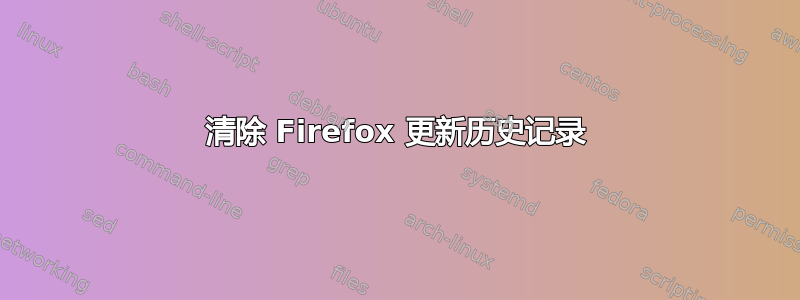
有没有办法清除 Firefox 更新历史记录about:preferences > 常规 > Firefox 更新 > 显示更新历史记录?
即使我查看了整个配置文件文件夹并使用 grep 查找历史记录,我似乎还是找不到它,我的强迫症会真的想知道。
答案1
Firefox 更新历史记录不作为配置文件的一部分存储。相反,它位于“All Users AppData”中C:\ProgramData\Mozilla-SOME-GUID\updates。每个 Firefox 实例都有一个文件夹,其中包含一个文件update.xml。它看起来像这样(对于 Firefox 开发者版):
<?xml version="1.0"?>
<updates xmlns="http://www.mozilla.org/2005/app-update">
<update appVersion="109.0" buildID="20230105190654" channel="aurora" detailsURL="https://www.mozilla.org/en-US/firefox/109.0/releasenotes/" displayVersion="109.0 Beta 9" installDate="1673250946407" isCompleteUpdate="false" name="Firefox Developer Edition 109.0 Beta 9" previousAppVersion="109.0" promptWaitTime="691200" serviceURL="https://aus5.mozilla.org/update/6/Firefox/109.0/20221222190305/WINNT_x86_64-msvc-x64/en-US/aurora/Windows_NT%2010.0.0.0.19045.2364%20(x64)/ISET:SSE4_2,MEM:32488/default/default/update.xml" type="minor" statusText="The Update was successfully installed">
<patch size="62209899" type="complete" URL="https://download.mozilla.org/?product=devedition-109.0b9-complete&os=win64&lang=en-US" hashFunction="sha512" hashValue="5afec9a644b156d615030e22ff758cdc8d5f47aa1de276697c832e4478bd461d99b25cdc03bb016abafd472ae89141a25069d9cc30837b953af0b3bb4d80bfd9"/>
<patch size="15792336" type="partial" URL="https://download.mozilla.org/?product=devedition-109.0b9-partial-109.0b6&os=win64&lang=en-US" finalURL="https://download-installer.cdn.mozilla.net/pub/devedition/releases/109.0b9/update/win64/en-US/firefox-109.0b6-109.0b9.partial.mar" selected="true" state="succeeded" hashFunction="sha512" hashValue="b89f1296a9bef623ed8097711c8b62ed2a6db8aae0618cdac3e701d5be2afbe3ca3af190c444f08952195f23f16602d7d580429c068f867b87851c470bccfba0" internalResult="0"/>
</update>
<update appVersion="109.0" buildID="20221222190305" channel="aurora" detailsURL="https://www.mozilla.org/en-US/firefox/109.0/releasenotes/" displayVersion="109.0 Beta 6" installDate="1671785847658" isCompleteUpdate="false" name="Firefox Developer Edition 109.0 Beta 6" previousAppVersion="109.0" promptWaitTime="691200" serviceURL="https://aus5.mozilla.org/update/6/Firefox/109.0/20221220185745/WINNT_x86_64-msvc-x64/en-US/aurora/Windows_NT%2010.0.0.0.19045.2364%20(x64)/ISET:SSE4_2,MEM:32488/default/default/update.xml" type="minor" statusText="The Update was successfully installed">
<patch size="62739779" type="complete" URL="https://download.mozilla.org/?product=devedition-109.0b6-complete&os=win64&lang=en-US" hashFunction="sha512" hashValue="ed8b57cb784316e38e2339f117c56b6e12cc145cfe3332b50613e211654908d54af7780c422f19c235f02dd2023c23fa6e5dd279f84b19d3608ef9cf6c1456c7"/>
<patch size="8284839" type="partial" URL="https://download.mozilla.org/?product=devedition-109.0b6-partial-109.0b5&os=win64&lang=en-US" finalURL="https://download-installer.cdn.mozilla.net/pub/devedition/releases/109.0b6/update/win64/en-US/firefox-109.0b5-109.0b6.partial.mar" selected="true" state="succeeded" hashFunction="sha512" hashValue="21932a42e1ce04ef0e387f482120532886da4a9f5269bf4ecbb72fc2c88afcc5eb86e608a2686516af76ab0946376bff737a063667139c597257457d381d497d" internalResult="0"/>
</update>
<!-- ... -->
</updates>
修改或删除此文件可能是安全的。
如果您没有安装 Mozilla 维护服务,情况可能会有所不同。


