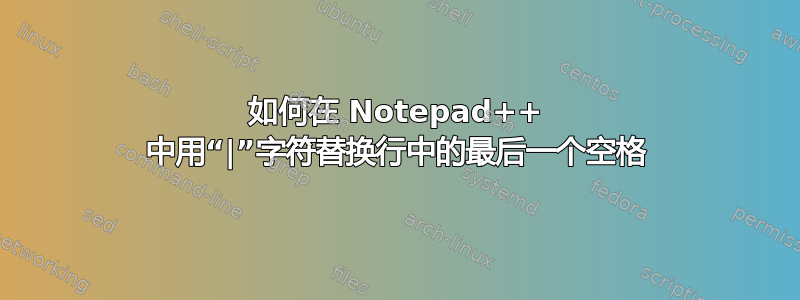
我在 Notepad++ 中找不到任何可以解决我的问题的示例问题。
我有一串nNotepad++ 文本文件中的以下格式的单词:
Word_1<**space_1**>words_with_spaces<**spaces**>Word_n-1<**space_n-1**>Word_n
我想更换n-1第空格(空间_n-1) 中带有“|”字符。
同样,我只想替换第一个空格(空间_1) 带有“@”字符
答案1
- Ctrl+H
- 找什么:
^(\S+)\h+(.+)\h+ - 用。。。来代替:
$1@$2| - 打钩 环绕
- 选择 正则表达式
- 取消勾选
. matches newline - Replace all
解释:
^ # beginning of line
(\S+) # group 1, 1 or more non-spaces
\h+ # 1 or more horizontal spaces
(.+) # group 2, 1 or more any character but newline
\h+ # 1 or more horizontal spaces
替代品:
$1 # content of group 1
@ # @ character
$2 # content of group 2
| # | character
截图(之前):
截图(之后):




