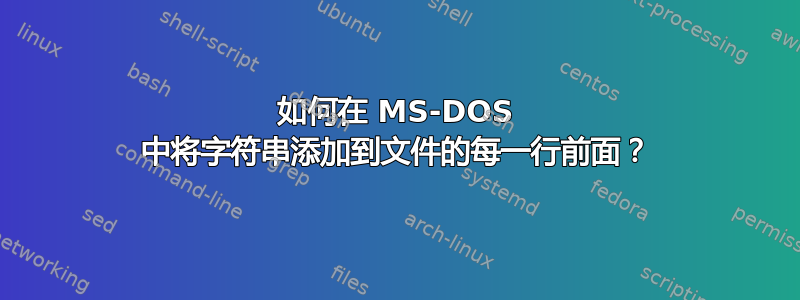
如何在 MS-DOS 中将字符串添加到文件的每一行前面?
并且没有第三方命令,因此与 AWK 没有任何相似之处(据我所知,有些人已经在 MSDOS 上运行了 AWK)
我知道 CMD(基于 WinNT 的操作系统(如 NT4 及更高版本,例如 XP 或 Win10)中的 cmd 控制台)在 for 命令上有很多选项, https://www.robvanderwoude.com/ntfor.php 但 MS-DOS 没有 CMD 那样花哨的 FOR 命令
看https://web.archive.org/web/20100325172740/http://vfrazee.com/ms-dos/6.22/help/ 和 https://web.archive.org/web/20100521101405/http://www.vfrazee.com/ms-dos/6.22/help/for.htm
那么在 MS-DOS 中怎样做呢?
没有 QBASIC
答案1
一种称为“弹出命令提示符”的方法。
这是 MS-DOS 的作者们无法想象的创新方法。
它也可以在 CMD 中工作
在 usenet 和新闻组时代就曾提到过它。
C:\rara>dir /b
file.txt
C:\rara>type file.txt
house
fish
dog
C:\rara>ren file.txt file.bat
C:\rara>prompt the
thefile >file2
'house' is not recognized as an internal or external command,
operable program or batch file.
'fish' is not recognized as an internal or external command,
operable program or batch file.
'dog' is not recognized as an internal or external command,
operable program or batch file.
theprompt $p$g
C:\rara>type file2
thehouse
thefish
thedog
C:\rara>


