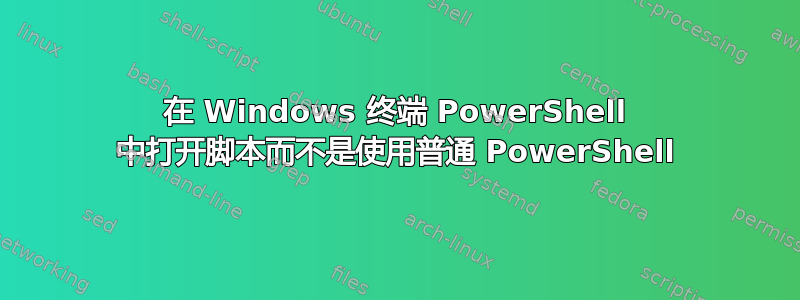
我想在 Windows 终端而不是普通的 PowerShell 终端中打开 PowerShell 脚本。
我用来打开这个脚本的命令是
C:\Windows\System32\WindowsPowerShell\v1.0\powershell.exe -ExecutionPolicy Bypass -File "C:\Users\username\Documents\A1111 Web UI Autoinstaller\Launcher\LauncherUI.ps1" skip no-autolaunch
但是,这会在普通的 PowerShell 窗口中打开该脚本:
我想在我的 Windows 终端 PowerShell 窗口中打开它:
我该如何做这件事?
答案1
您基本上可以从您想要使用的控制台主机运行该程序。
# Use conhost
conhost.exe powershell.exe -ExecutionPolicy Bypass -File "script.ps1"
# Use wt
wt.exe powershell.exe -ExecutionPolicy Bypass -File "script.ps1"
或者,您可以将 Windows Terminal 设置为默认控制台主机。
在Windows 终端, 去设置>启动>默认终端应用程序>Windows 终端
在康霍斯特,右键单击标题栏 >默认值>终端 默认终端应用程序>Windows 终端






