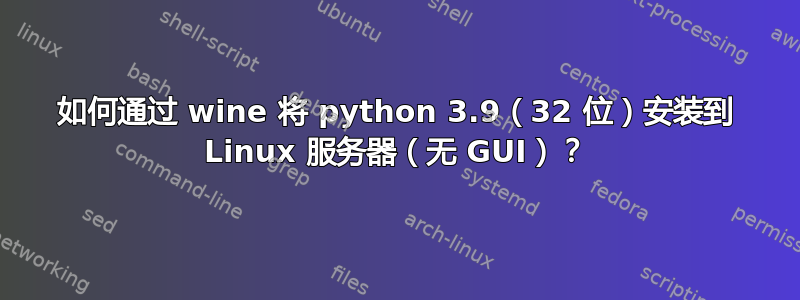
我正苦苦思索这个问题:我有一个在 Windows 中运行良好的 Python 应用程序,但这个脚本需要在 Linux Ubuntu 服务器中运行。脚本基于仅在 32 位版本的 Python 中运行的库并使用一些 Windows dll 文件,因此库的作者建议通过 wine 在 *nix 系统上安装 python 和这个库。
于是我下载了 32 位 python 安装程序,然后... 发现没有 GUI 就无法安装 Python,因为 exe 文件需要显示。甚至“wineconsole python-3.10.10.exe /quiet InstallAllUsers=1 PrependPath=1 Include_test=0”也出现错误:
ubuntu@ip-172-31-0-109:~$ wineconsole python-3.10.10.exe /quiet InstallAllUsers=1 PrependPath=1 Include_test=0
0050:err:explorer:initialize_display_settings Failed to query current display settings for L"\\\\.\\DISPLAY1".
00f4:err:winediag:nodrv_CreateWindow Application tried to create a window, but no driver could be loaded.
00f4:err:winediag:nodrv_CreateWindow Make sure that your X server is running and that $DISPLAY is set correctly.
有没有什么可能的解决方案可以解决这个问题?
我尝试了 /quiet、/passive 命令,但仍然出现相同的错误
我尝试使用 xvfb,但没有成功:
$ DISPLAY=:0.0 wine python-3.10.10.exe
0024:err:ole:com_get_class_object class {f6d90f11-9c73-11d3-b32e-00c04f990bb4} not registered
0024:err:ole:com_get_class_object no class object {f6d90f11-9c73-11d3-b32e-00c04f990bb4} could be created for context 0x1


