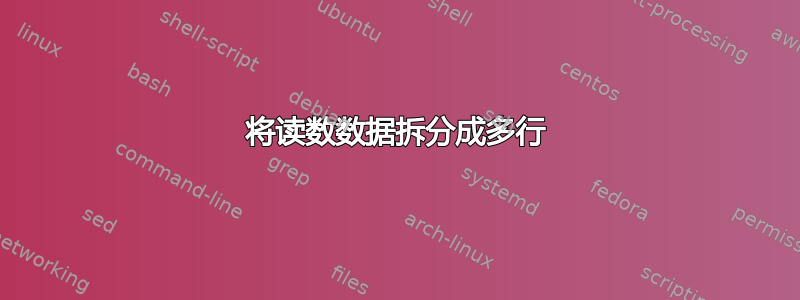
我有一个文本文件,其中包含有关读数和字符对应关系的数据,其样式如下(不是实际数据,但样式完全相同):
一伊依医
yí 乁仪侇仪冝凒
乙以佁侜倚偯尻崺已
乂义
我需要以下形式的它们:
一
伊
依
医
乁
仪
侇
仪
冝
凒
乙
以
佁
侜
倚
偯
尻
崺
已经
乂
义
基本上,该行恰好有一个空格,并且空格后的行部分应该被分成单个字符,这些字符都应以空格前的部分为前缀('nnn ABCDE' 应该变成五行,'nnn A'、'nnn B'、'nnn C'、'nnn D'、'nnn E')。
我尝试找出一个正则表达式解决方案或者基于 Notepad++ 功能本身的其他东西,但是没有成功。
答案1
这是一种方法。
您必须Replace All根据需要击打多次。
- Ctrl+H
- 找什么:
(^\pL+\h)(\pL)(\pL+)(\R) - 用。。。来代替:
$1$2$4$1$3$4 - 打钩 环绕
- 选择 正则表达式
- Replace all
解释:
( # group 1
^ # beginning of line
\pL+ # 1 or more letters
\h # horizontal space
) # end group
(\pL) # group 2, 1 letter
(\pL+) # group 3, 1 or more letters
(\R) # group 4, any kind of linebreak
替代品:
$1 # content of group 1, the first letters and a space
$2 # content of group 2, first character after the space
$4 # content of group 4, linebreak
$1 # content of group 1, the first letters and a space
$3 # content of group 3, other characters
$4 # content of group 4, linebreak
截图(之前):
截图(之后):




