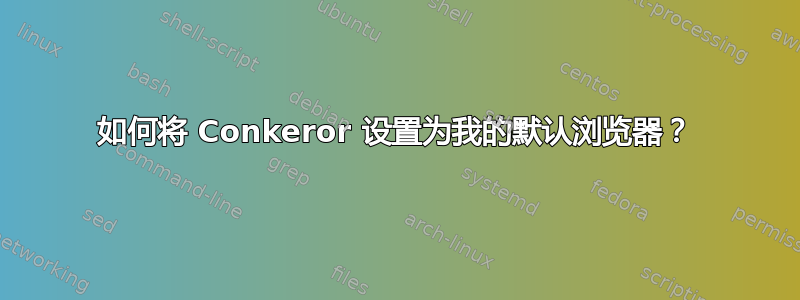
我使用最新的 Archlinux 和树桩波姆作为我的窗口管理器,旁边有一些 Gnome 好东西(gnome-power-manager、gnome-settings-daemon 和 networkmanager applet)。我尝试将 Conkeror 设置为我的默认浏览器。我尝试了 gconftool-2 并将其更改
/desktop/gnome/url-handlers/http(s)为conkeror %s但没有成功。
据我了解,Gconf 正在迁移到 Gnome 3 中的 GSettings,但我完全不知道如何配置它。我登录到 gnome-shell 会话并尝试更改首选应用程序,但唯一可用的选择是 FireFox 和 Epiphany。在过去的两个小时里,我一直在谷歌上搜索,但没有运气,于是求助于符号链接/usr/bin/firefox到/usr/bin/conkeror.
有人能指出我正确的方向吗?
答案1
我不确定这是否是正确的方法,但它对我来说有效:
确保/usr/share/applications/conkeror.desktop包含类似以下内容:
MimeType=text/html;text/xml;application/xhtml_xml;x-scheme-handler/http;x-scheme-handler/https;
然后运行
$ sudo update-desktop-database
最后进入系统设置->系统信息->默认应用程序。检查“Web”的可用应用程序 - 应列出 Conkeror。


