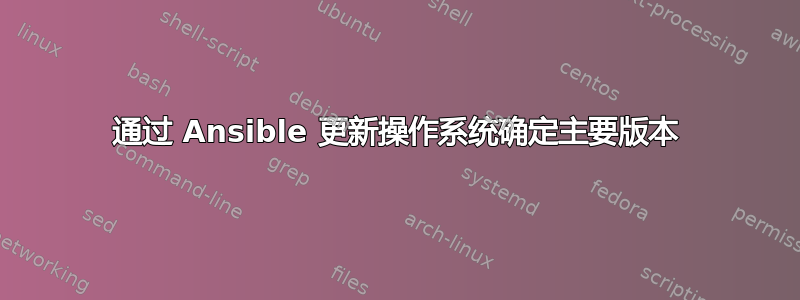
我创建了一个 Ansible 角色,它仅包含任务和一些变量。目前可能有点过度,但我计划在将来的某个时候扩展该角色。我首先尝试确定正在运行的操作系统(在我的情况下是 RHEL 7 或 8),然后使用 yum 或 dnf 进行更新。
这是我用来包含该角色的剧本:
$ more playbooks/UpdateAllPackages.yml
---
- name: Update All Packages
hosts: all
gather_facts: no
roles:
- { role: roles/UpdateAllPackages }
角色:
$ more role/UpdateAllPackages/tasks/main.yml
---
- name: Update All RHEL 7 Packages Via YUM
ansible.builtin.yum:
name: "{{ PkgInclude }}"
state: "{{ PkgVers }}"
enablerepo: "{{ RepoEnable }}"
disablerepo: "{{ RepoDisable }}"
when: ansible_facts['ansible_distribution_major_version']=="7"
register: YumStandardOutput
- name: Print Errors If The Yum Update Encounters Any Errors
ansible.builtin.debug:
msg: "Yum Update Encounted Errors Please Investigate"
when: YumStandardOutput is not defined
- name: Update All RHEL 8 Packages Via DNF
ansible.builtin.dnf:
name: "{{ PkgInclude }}"
state: "{{ PkgVers }}"
enablerepo: "{{ RepoEnable }}"
disablerepo: "{{ RepoDisable }}"
when: ansible_facts['ansible_distribution_major_version']=="8"
register: DnfStandardOutput
- name: Print Errors If The Yum Update Encounters Any Errors
debug:
msg: "Dnf Update Encounted Errors Please Investigate"
when: DnfStandardOutput is not defined
以及相关变量:
$ more roles/UpdateAllPackages/defaults/main.yml
---
PkgInclude: "*"
PkgExclude: ""
PkgVers: "latest"
RepoEnable: "rhel-?-for-x86_64-appstream-e4s-rpms,rhel-?-for-x86_64-appstream-eus-rpms,rhel-?-for-x86_64-appstream-rpms,rhel-?-for-x86_64-baseos-e4s-rpms,rhel-?
-for-x86_64-baseos-eus-rpms,rhel-?-for-x86_64-baseos-rpms,ansible-2-for-rhel-?-x86_64-rpms"
RepoDisable: "rhel-?-for-x86_64-sap-netweaver-e4s-rpms,rhel-?-for-x86_64-sap-netweaver-eus-rpms,rhel-?-for-x86_64-sap-netweaver-rpms,rhel-?-for-x86_64-sap-solut
ions-e4s-rpms,rhel-?-for-x86_64-sap-solutions-eus-rpms,rhel-?-for-x86_64-sap-solutions-rpms"
当我运行剧本时
$ ansible-playbook -i inventories/<name of inventory>.ini --limit=<name of server> playbooks/UpdateAllPackages.yml --extra-vars=@./vault/<name of vault>.yml
失败并出现以下错误:
PLAY [Update All Packages] *************************************************************************************************************************************
TASK [UpdateAllPackages : Update All RHEL 7 Packages Via YUM] **************************************************************************************************
fatal: [<name of server>]: FAILED! => {"msg": "The conditional check 'ansible_facts['ansible_distribution_major_version']==\"7\"' failed. The error was: error while evaluating conditional (ansible_facts['ansible_distribution_major_version']==\"7\"): 'dict object' has no attribute 'ansible_distribution_major_version'\n\nThe error appears to be in '/home/ansible/roles/UpdateAllPackages/tasks/main.yml': line 2, column 3, but may\nbe elsewhere in the file depending on the exact syntax problem.\n\nThe offending line appears to be:\n\n---\n- name: Update All RHEL 7 Packages Via YUM\n ^ here\n"}
这是什么意思?据我所知,这说明字典对象
ansible_distribution_major_version为空(没有属性)。
考虑到可能存在这种情况,我在源服务器上运行了以下命令:
$ ansible localhost -m ansible.builtin.setup -a 'filter=ansible_distribution_major_version'
结果如下:
[WARNING]: No inventory was parsed, only implicit localhost is available
localhost | SUCCESS => {
"ansible_facts": {
"ansible_distribution_major_version": "7"
},
"changed": false
}
然后我想也许在剧本中gather_facts设置为 会存在一些问题,所以我将其更改为。但同样的问题/错误仍然存在。noyes
谢谢你!
答案1
根据错误信息
'dict object' has no attribute 'ansible_distribution_major_version'
似乎没有收集到事实。为了调试目的并缩小环境中的原因,一个最小示例剧本
---
- hosts: localhost
become: false
gather_facts: true
gather_subset:
- distribution
- '!all'
- '!min'
tasks:
- debug:
var: ansible_facts
- debug:
msg: "{{ ansible_distribution_major_version }}"
将导致输出
TASK [debug] **********************************
ok: [localhost] =>
ansible_facts:
distribution: RedHat
distribution_file_parsed: true
distribution_file_path: /etc/redhat-release
distribution_file_search_string: Red Hat
distribution_file_variety: RedHat
distribution_major_version: '7'
distribution_release: Maipo
distribution_version: '7.9'
gather_subset:
- distribution
- '!all'
- '!min'
module_setup: true
os_family: RedHat
TASK [debug] **********************************
ok: [localhost] =>
msg: '7'
进一步阅读


