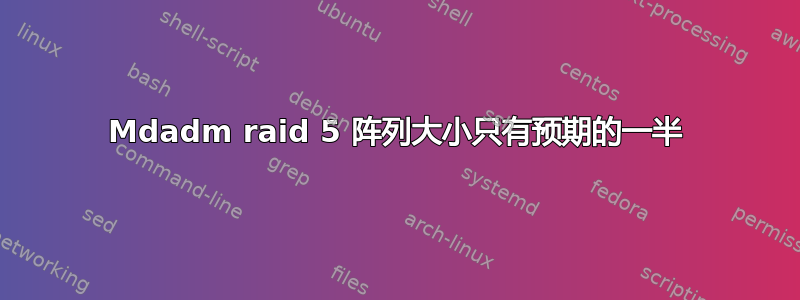
我使用 mdadm 创建了一个由 4 x 4TB 驱动器组成的 Raid 5 阵列,我预计该阵列的总空间为 11-12Tb。
但在构建阵列后,我注意到它的实际大小只有预期大小的一半,只有 6TB。并且每个驱动器显示可用空间为 2TB。
突袭配置:
$ cat /proc/mdstat
Personalities : [raid6] [raid5] [raid4] [linear] [multipath] [raid0] [raid1] [raid10]
md127 : active raid5 sdc1[1] sda1[4] sdd1[2] sdb1[0]
6442051584 blocks super 1.2 level 5, 512k chunk, algorithm 2 [4/4] [UUUU]
bitmap: 1/16 pages [4KB], 65536KB chunk
unused devices: <none>
$ mdadm --detail /dev/md127
/dev/md127:
Version : 1.2
Creation Time : Tue Jul 25 10:24:33 2023
Raid Level : raid5
Array Size : 6442051584 (6143.62 GiB 6596.66 GB)
Used Dev Size : 2147350528 (2047.87 GiB 2198.89 GB)
Raid Devices : 4
Total Devices : 4
Persistence : Superblock is persistent
Intent Bitmap : Internal
Update Time : Sat Aug 5 00:10:25 2023
State : clean
Active Devices : 4
Working Devices : 4
Failed Devices : 0
Spare Devices : 0
Layout : left-symmetric
Chunk Size : 512K
Consistency Policy : bitmap
Name : explorer:0 (local to host explorer)
UUID : bd6ea5b8:e20be480:40c7cf15:514e6dec
Events : 2734
Number Major Minor RaidDevice State
0 8 17 0 active sync /dev/sdb1
1 8 33 1 active sync /dev/sdc1
2 8 49 2 active sync /dev/sdd1
4 8 1 3 active sync /dev/sda1
阵列中使用的所有磁盘
$ fdisk -l
Disk /dev/sdd: 3.64 TiB, 4000787030016 bytes, 7814037168 sectors
Disk model: HGST HUS724040AL
Units: sectors of 1 * 512 = 512 bytes
Sector size (logical/physical): 512 bytes / 512 bytes
I/O size (minimum/optimal): 512 bytes / 512 bytes
Disklabel type: dos
Disk identifier: 0x93cf7f24
Device Boot Start End Sectors Size Id Type
/dev/sdd1 2048 4294967295 4294965248 2T fd Linux raid autodetect
Disk /dev/sdb: 3.64 TiB, 4000787030016 bytes, 7814037168 sectors
Disk model: HGST HUS724040AL
Units: sectors of 1 * 512 = 512 bytes
Sector size (logical/physical): 512 bytes / 512 bytes
I/O size (minimum/optimal): 512 bytes / 512 bytes
Disklabel type: dos
Disk identifier: 0x35a7a3cc
Device Boot Start End Sectors Size Id Type
/dev/sdb1 2048 4294967295 4294965248 2T fd Linux raid autodetect
Disk /dev/sda: 3.64 TiB, 4000787030016 bytes, 7814037168 sectors
Disk model: HGST HUS724040AL
Units: sectors of 1 * 512 = 512 bytes
Sector size (logical/physical): 512 bytes / 512 bytes
I/O size (minimum/optimal): 512 bytes / 512 bytes
Disklabel type: dos
Disk identifier: 0xfa31510a
Device Boot Start End Sectors Size Id Type
/dev/sda1 2048 4294967295 4294965248 2T fd Linux raid autodetect
Disk /dev/sdc: 3.64 TiB, 4000787030016 bytes, 7814037168 sectors
Disk model: HGST HUS724040AL
Units: sectors of 1 * 512 = 512 bytes
Sector size (logical/physical): 512 bytes / 512 bytes
I/O size (minimum/optimal): 512 bytes / 512 bytes
Disklabel type: dos
Disk identifier: 0x584e9ded
Device Boot Start End Sectors Size Id Type
/dev/sdc1 2048 4294967295 4294965248 2T fd Linux raid autodetect
Disk /dev/md127: 6 TiB, 6596660822016 bytes, 12884103168 sectors
Units: sectors of 1 * 512 = 512 bytes
Sector size (logical/physical): 512 bytes / 512 bytes
I/O size (minimum/optimal): 524288 bytes / 1572864 bytes
这次突袭的规模为什么只有我预期的一半,这真是令人费解。
我如何才能弄清楚为什么会出现这种情况和/或获得预期的完整尺寸。
答案1
对于 RAID5,您使用大小为 2T 的分区(检查fdisk输出)
设备启动开始结束扇区大小ID类型/dev/sdb1
2048 4294967295 4294965248 2Tfd Linux raid 自动检测
所以这个大小是预期的。使用整个磁盘,您将获得更大的结果数组。
正如评论中提到的,您似乎使用了 MBR 表。切换到 GPT 以便能够创建更大的分区。


